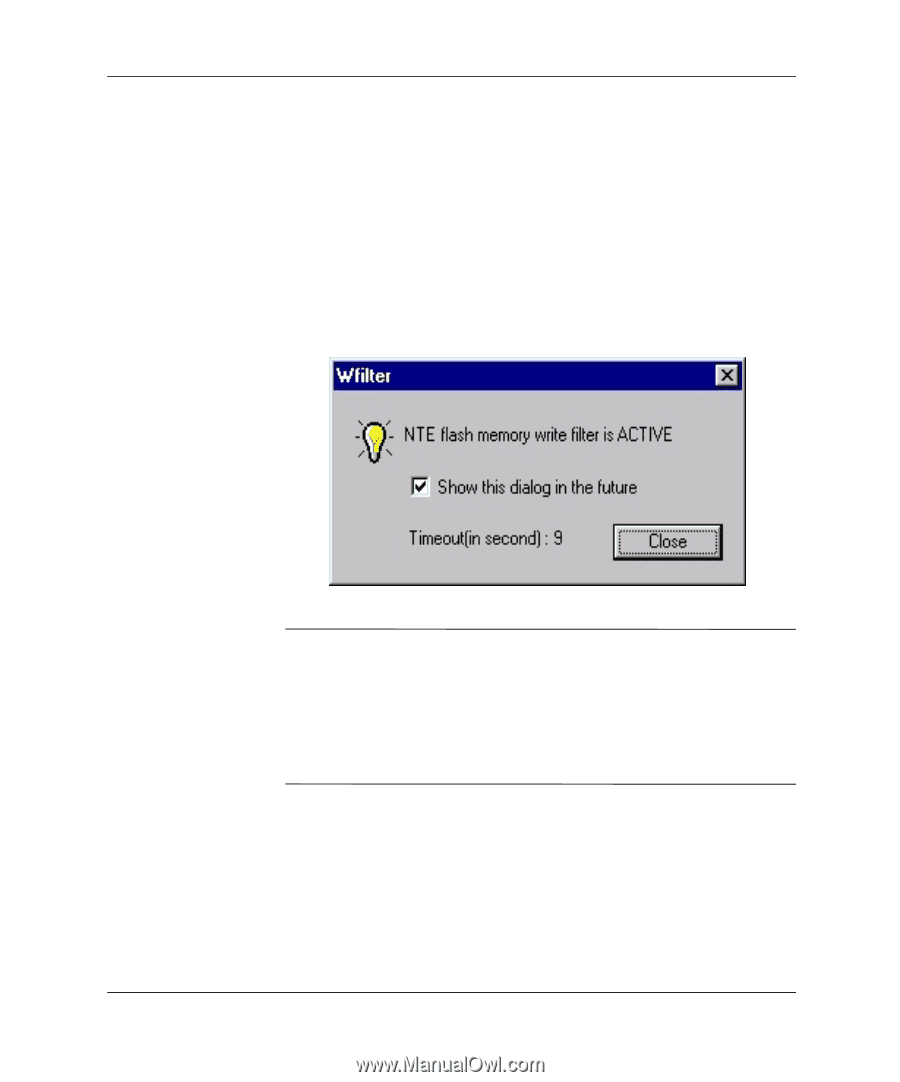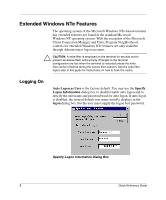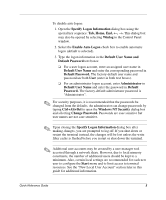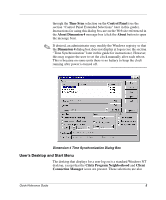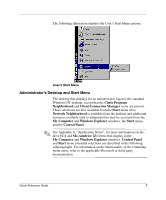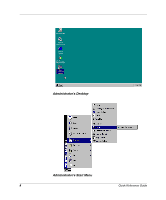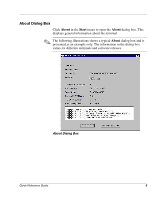HP t1000 Quick Reference Guide for Microsoft Windows NTe-based Thin Clients - Page 7
The NTe Desktop, Write Filter, Time Dialog Box
 |
View all HP t1000 manuals
Add to My Manuals
Save this manual to your list of manuals |
Page 7 highlights
The NTe Desktop This section gives a general overview of the NTe Desktop. Write Filter Upon logon the Wfilter status message box displays (unless display was disabled either by using the check box or by editing the Windows registry) for about 10 seconds. The status of the flash memory write function can be ACTIVE (the default), INACTIVE, or DISABLED. See Appendix A, "Application Notes", later in this guide for more information. Wfilter Status Message Box ✎ A newly flashed terminal (new from the factory or immediately after a firmware image upgrade) initially displays a one time only message indicating that the system must be turned off and restarted to initialize the write filter (Wfilter). The terminal automatically restarts. Ignore and do not respond to any error messages that display during the restart process. The message does not display on subsequent terminal restarts. Time Dialog Box Upon logon the Dimension 4 time dialog box displays on the desktop for a short period of time. The terminal time displays in the title bar of the dialog box. The dialog box displays while the terminal automatically synchronizes its local time with the time on the server. For an administrator logon this dialog box may also be opened 4 Quick Reference Guide