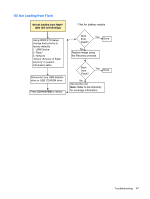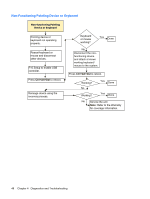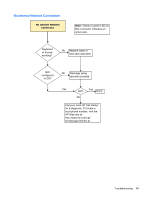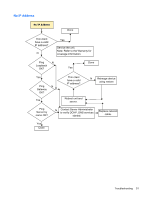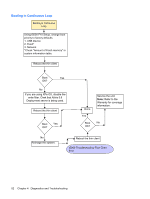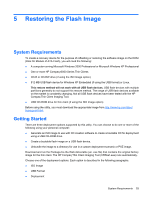HP vc4825T Troubleshooting Guide: HP vc4820T and vc4825T Thin Clients - Page 60
Booting in Continuous Loop, t5000 Troubleshooting Flow Chart
 |
View all HP vc4825T manuals
Add to My Manuals
Save this manual to your list of manuals |
Page 60 highlights
Booting in Continuous Loop Booting in Continuous Loop Using t5000 F10 Setup, change boot priority to factory defaults. 1. USB Device 2. Flash* 3. Network *Check "Amount of Flash memoYrye"sin system information table. Reboot the thin client Boot Yes OK? No If you are using XPe OS, disable the write filter. Chek that Altiris 5.6 Deployment server is being used. Reboot the thin client Boot Yes OK? Done Yes Boot OK? Service the unit. Note: Refer to the Warranty for coverage information. No No Reimage the system. Reboot the thin client t5000 Troubleshooting Flow Chart End 52 Chapter 4 Diagnostics and Troubleshooting
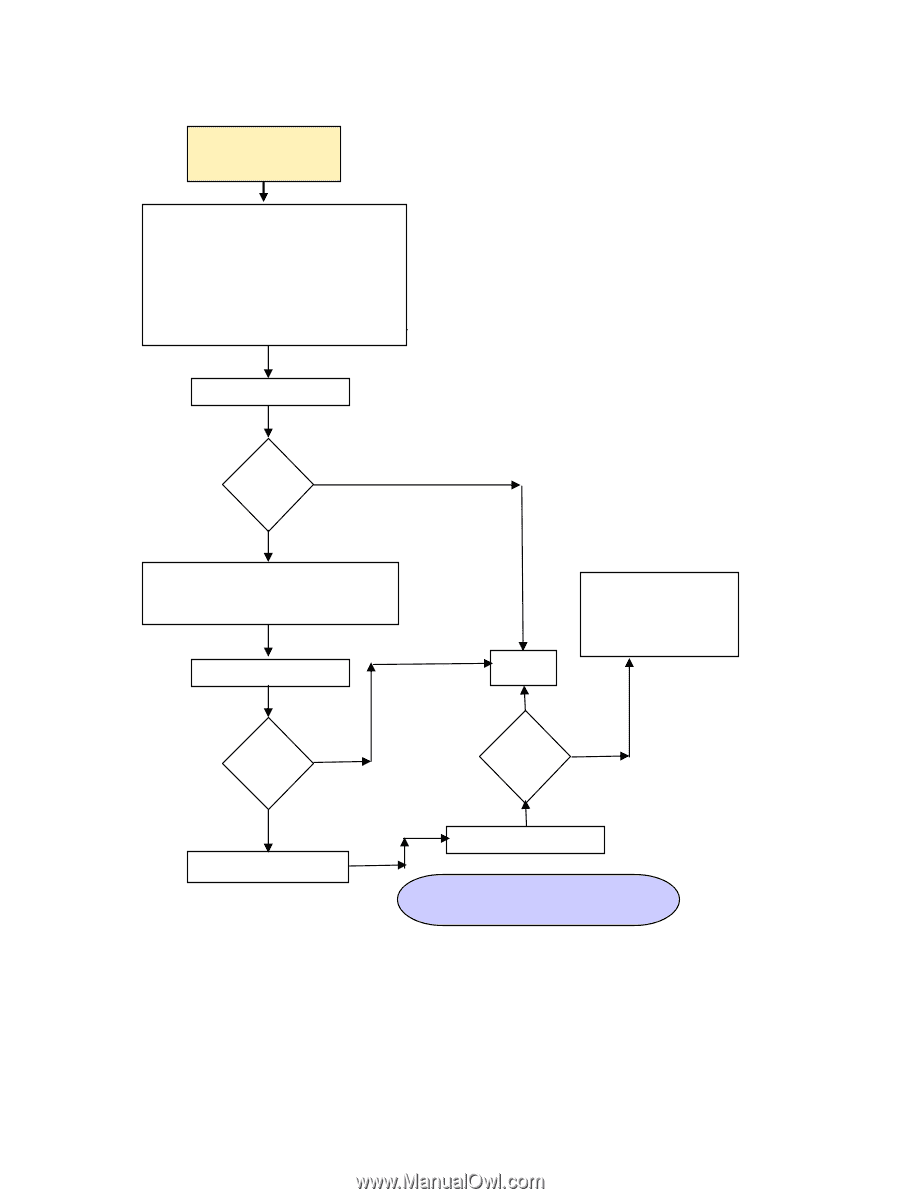
Booting in Continuous Loop
Booting in Continuous
Loop
Done
Reboot the thin client
No
No
Service the unit.
Note:
Refer to the
Warranty for coverage
information.
Reimage the system.
Yes
Boot
OK?
Boot
OK?
Boot
OK?
Using t5000 F10 Setup, change boot
priority to factory defaults.
1. USB Device
2. Flash*
3. Network
*Check "Amount of Flash memory" in
system information table.
Reboot the thin client
If you are using XPe OS, disable the
write filter. Chek that Altiris 5.6
Deployment server is being used.
Reboot the thin client
Yes
Yes
No
t5000 Troubleshooting Flow Chart
End
52
Chapter 4
Diagnostics and Troubleshooting