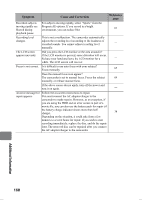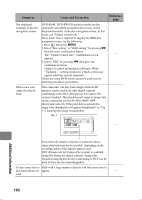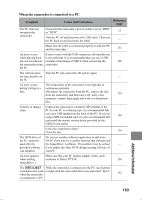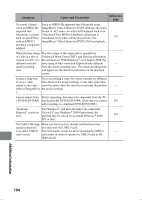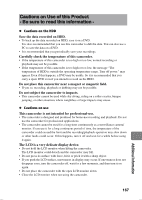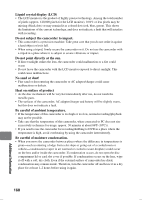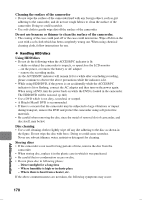Hitachi DZ-HS803A Owners Guide - Page 165
Miscellaneous
 |
View all Hitachi DZ-HS803A manuals
Add to My Manuals
Save this manual to your list of manuals |
Page 165 highlights
Miscellaneous Symptom Cause and Correction Reference page The camcorder does Is a fully charged battery attached? not work. Is the camcorder powered from an AC outlet? Connect a power source. Power does not come Press RESET, then turn on the power again. on, or no operation occurs by pressing any button. Has the camcorder been subjected to impact? The camcorder could be damaged. Consult your dealer. 21, 38 172 - The date and time Has the camcorder been left unused for a long period of are incorrect. time? The internal backup memory battery may be discharged. 60 Connect the AC power adapter/charger to recharge it. Pressing QUICK • The camcorder enters sleep mode when QUICK START does not START is pressed only while in record pause mode. enter sleep mode. • Check the following causes: - there is no disc in the camcorder while the power switch is set to "DVD". - there is no SD memory card in the camcorder while the power switch is set to "SD". 41 - the HDD, disc, or card does not have sufficient remaining free space. - An usable disc or card is inserted. - the disc navigation screen is appearing. - during playback No scene can be Is the cursor placed on the scene to be deleted? deleted. If the selected scene is framed in red, it can be deleted, even if you use yellow cursor to select the scene. Check 49 the colors of the cursor and bar graph on the thumbnail screen. Disc cannot be Attach a fully-charged battery or connect the AC adapter/ removed. charger to the camcorder. Turn the power switch to "Off". (Lid will not open.) Remove the disc. 21, 38 DVD-RW (VF Finalize the DVD-RW (VF mode)/DVD-R/+RW using mode)/DVD-R/+RW the camcorder. recorded/dubbed on 118 the camcorder is not playable. Additional Information 165