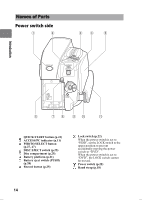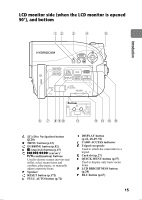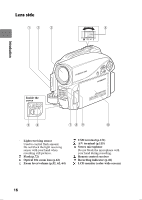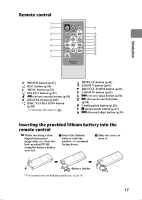Hitachi DZ-HS803A Owners Guide - Page 18
Adjusting the hand strap, Attaching the lens cap
 |
View all Hitachi DZ-HS803A manuals
Add to My Manuals
Save this manual to your list of manuals |
Page 18 highlights
Introduction Warning BATTERY MAY EXPLODE IF NOT HANDLED PROPERLY. DO NOT RECHARGE, DISASSEMBLE, OR DISPOSE OF IN FIRE. Note Replace the battery with a Hitachi Maxell, Sony, Panasonic, Sanyo, Toshiba CR2032, or Duracell DL2032. Use of another battery may present a risk of fire or explosion. Adjusting the hand strap Fasten the hand strap according to the procedure in the diagram. Flip the cover. Flip the belt. Replace the belt. Replace the cover. Attaching the lens cap Tie the lens cap to the hand strap using the string (all supplied). Pass the small loop end of the string through the lens cap eyelet and knot. Tie the strap to the the hand strap. Attach the lens cap to the lens. small loop Notes • To protect the lens, attach the lens cap to the lens when you are not using the camcorder. • Wipe the lens using a soft dry cloth if the lens gets dirty. 18