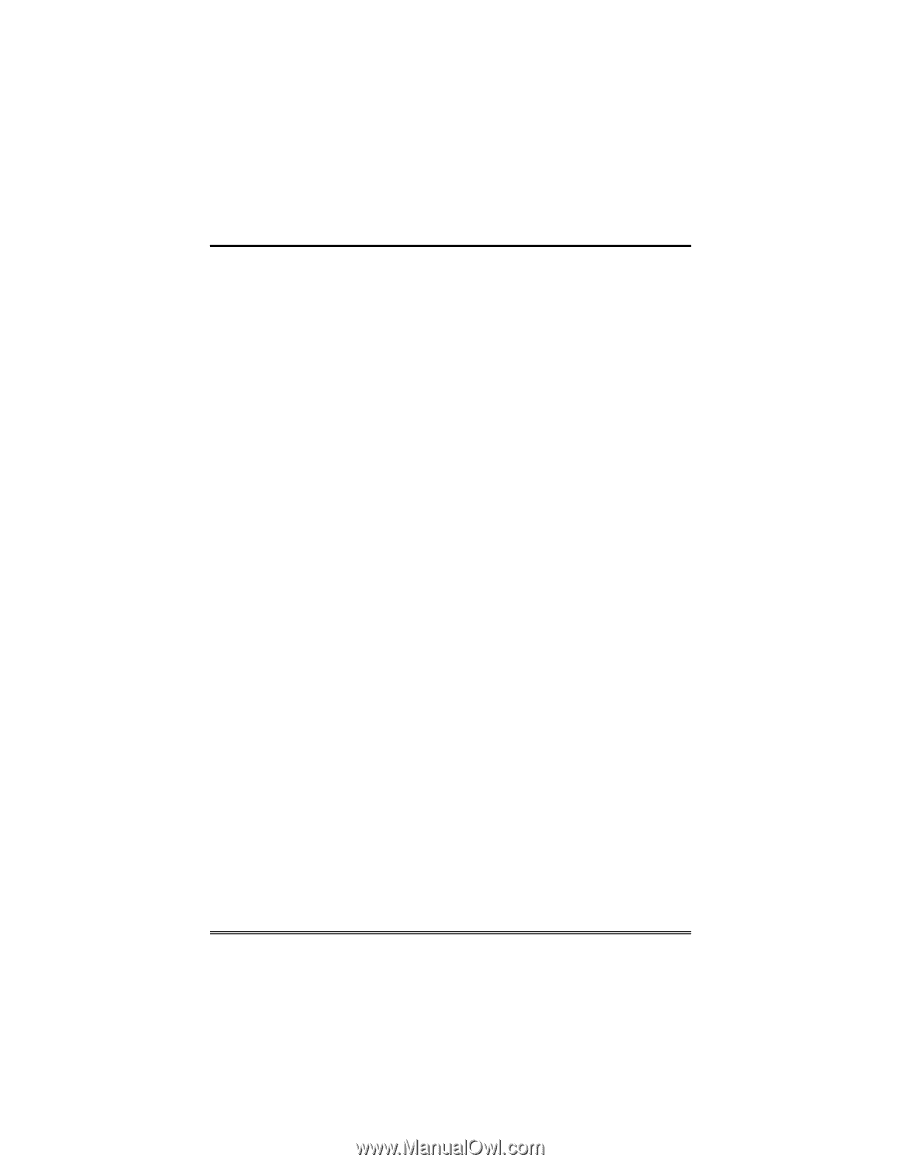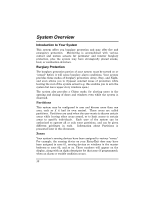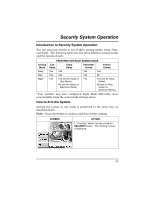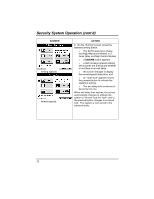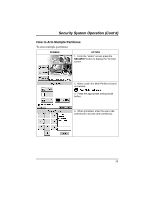Honeywell 6270 User Guide - Page 10
System Overview - trouble
 |
UPC - 781410630260
View all Honeywell 6270 manuals
Add to My Manuals
Save this manual to your list of manuals |
Page 10 highlights
System Overview Introduction to Your System This system offers you burglary protection and may offer fire and emergency protection. Monitoring is accomplished with various contact and motion sensors for perimeter and interior burglary protection, plus the system may have strategically placed smoke, heat, or combustion detectors. Burglary Protection The burglary protection portion of your system must be turned on or "armed" before it will sense burglary alarm conditions. Your system provides three modes of burglary protection: Away, Stay, and Night, and even allows you to "bypass" selected zones of protection while leaving the rest of the system armed (e.g. this enables you to arm the system but leave upper-story windows open.) The system also provides a Chime mode, for alerting users to the opening and closing of doors and windows even while the system is disarmed. Partitions This system may be configured to arm and disarm more than one area, each as if it had its own control. These areas are called partitions. Partitions are used when the user wants to disarm certain areas while leaving other areas armed, or to limit access to certain areas to specific individuals. Each user of the system can be authorized to operate all or only some partitions, and can be given different privileges in each. Information about Partitions is presented later in this document. Zones Your system's sensing devices have been assigned to various "zones." For example, the sensing device on your Entry/Exit door may have been assigned to zone 01, sensing devices on windows in the master bedroom to zone 02, and so on. These numbers will appear on the display, along with an alpha descriptor for that zone (if programmed), when an alarm or trouble condition occurs. 10