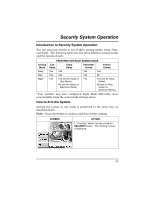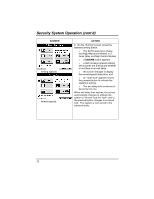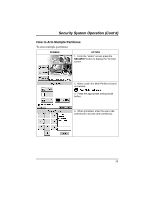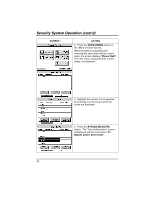Honeywell 6270 User Guide - Page 16
Screen, Action, Selected, Arm All - touch screen codes
 |
UPC - 781410630260
View all Honeywell 6270 manuals
Add to My Manuals
Save this manual to your list of manuals |
Page 16 highlights
Security System Operation (cont'd) SCREEN ACTION If the user code is accepted, the system displays the partitions that the user has access to. Note: A user may have access to some (but not all) of the available partitions! You have two arming options: To arm one or more partitions, highlight the partition(s) to be armed by touching it on the screen, then press ARM SELECTED. Press ARM ALL to arm all available partitions. 16
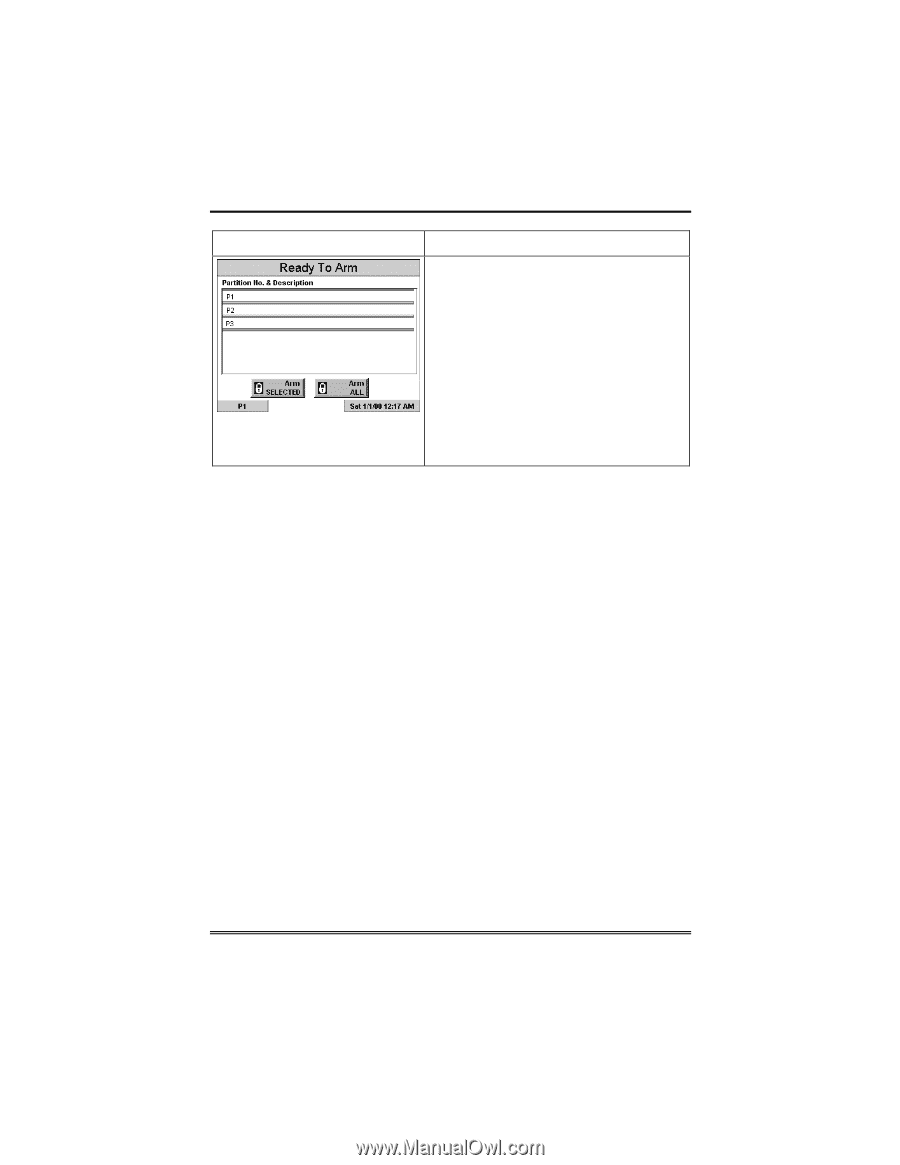
Security System Operation (cont'd)
16
SCREEN
ACTION
If the user code is accepted, the system
displays the partitions that the user has
access to.
Note:
A user may have access to some
(but not all) of the available partitions!
You have two arming options:
To arm one or more partitions, highlight
the partition(s) to be armed by touching it
on the screen, then press
ARM
SELECTED
.
Press
ARM ALL
to arm all available
partitions.