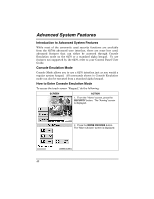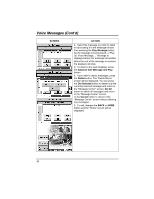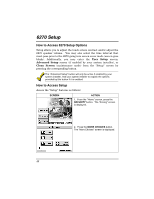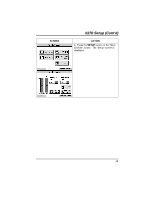Honeywell 6270 User Guide - Page 44
SCREEN, ACTION, Play Message, Advance One Message and Play, Delete, Del Selected, Del All, Cancel
 |
UPC - 781410630260
View all Honeywell 6270 manuals
Add to My Manuals
Save this manual to your list of manuals |
Page 44 highlights
Voice Messages (Cont'd) SCREEN ACTION 2. Select the message you wish to listen to by touching it in the message list and then pressing the Play Message button. As the message is being played, a "Play (x): Voice Message..." message is displayed above the message list window. When the end of the message is reached, the playback will stop. 3. To listen to the next message, press the Advance One Message and Play button. 4. If you wish to delete messages, press the Delete button. The "Delete Memo" screen will be displayed. You can press the Del Selected button to delete only the currently selected message and return to the "Message Center" screen, Del All button to delete all messages and return to the "Message Center" screen, or the Cancel button to return to the "Message Center" screen without deleting any messages. 5. To exit, depress the BACK or HOME button and the "Home" screen will be displayed. 44