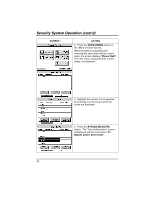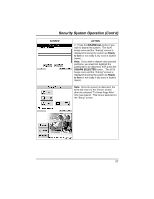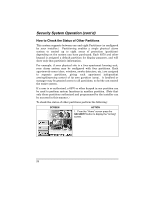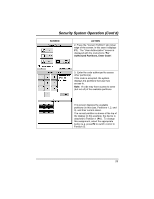Honeywell 6270 User Guide - Page 21
SCREEN, ACTION, Ready to Arm
 |
UPC - 781410630260
View all Honeywell 6270 manuals
Add to My Manuals
Save this manual to your list of manuals |
Page 21 highlights
Security System Operation (Cont'd) SCREEN ACTION 3. The "User Authorization" screen is displayed with the instructions To Clear Bypasses, Enter Code. Note: A zone cannot be unbypassed while the system is armed. Enter your 4-digit user code. The "More Choices" screen is displayed showing the system as Ready to Arm. Note: This will not occur if any zone(s) is open (not ready). 21
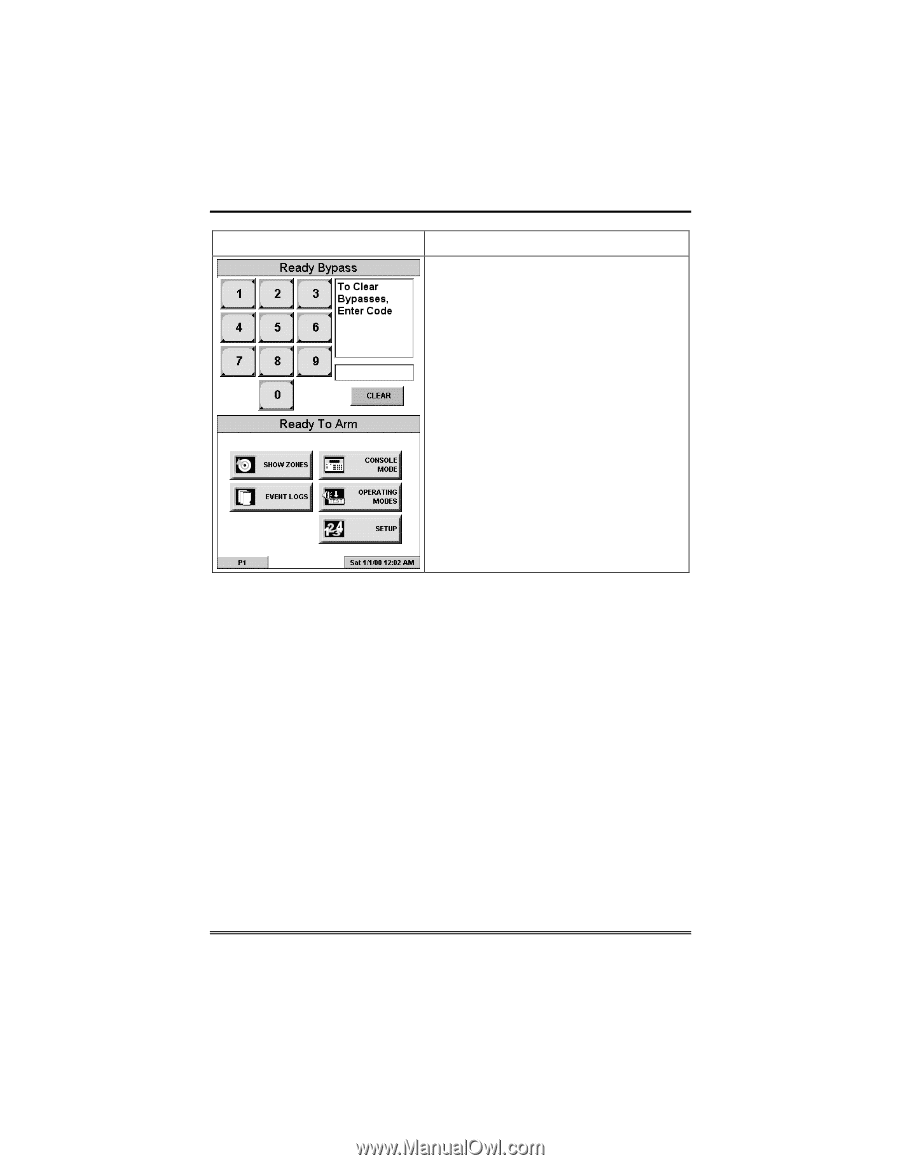
Security System Operation (Cont'd)
21
SCREEN
ACTION
3. The "User Authorization" screen is
displayed with the instructions To Clear
Bypasses, Enter Code.
Note:
A zone cannot be unbypassed
while the system is armed.
Enter your 4-digit user code.
The "More
Choices" screen is displayed showing the
system as
Ready to Arm
.
Note:
This will not occur if any zone(s) is
open (not ready).