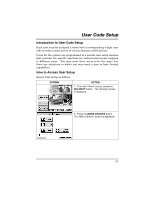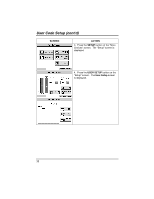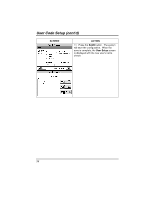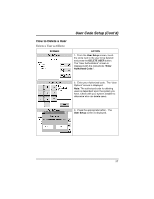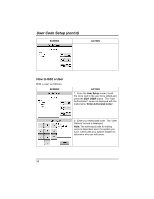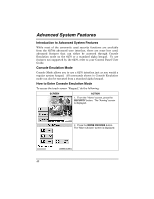Honeywell 6270 User Guide - Page 36
SCREEN, ACTION, User Setup
 |
UPC - 781410630260
View all Honeywell 6270 manuals
Add to My Manuals
Save this manual to your list of manuals |
Page 36 highlights
User Code Setup (cont'd) SCREEN ACTION 11. Press the SAVE button. The system will save the configuration. When the save is complete, the User Setup screen is displayed with the new user's name shown. 36

User Code Setup (cont'd)
36
SCREEN
ACTION
11.
Press the
SAVE
button.
The system
will save the configuration.
When the
save is complete, the
User Setup
screen
is displayed with the new user’s name
shown.