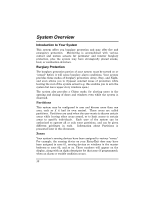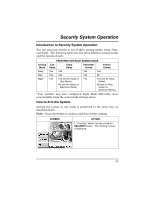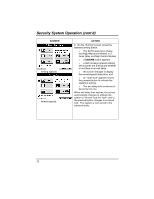Honeywell 6270 User Guide - Page 9
FUNCTION, Multi, Partitions, CHOICES
 |
UPC - 781410630260
View all Honeywell 6270 manuals
Add to My Manuals
Save this manual to your list of manuals |
Page 9 highlights
About the 6270 (Cont'd) ITEM MultiPartitions MORE CHOICES FUNCTION Check this circle when you want to arm more than one partition. When Multi-Partitions is checked, all partitions within the system can be armed at one time (if the user is so authorized). When the Arm Multi-Partitions circle does not contain a check mark, each partition must be armed individually. Press this button for more Security, Lighting, and 6270 setup features. 9
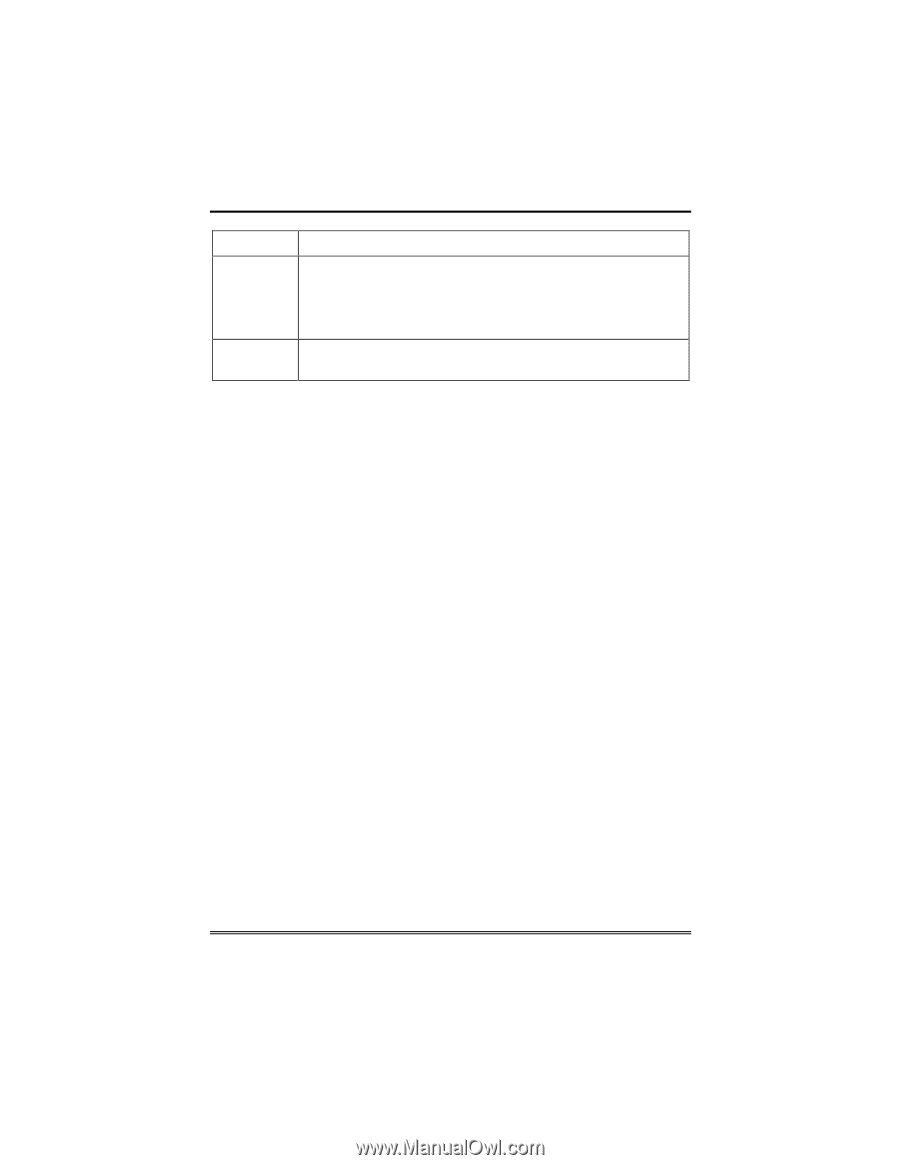
About the 6270 (Cont'd)
9
ITEM
FUNCTION
Multi-
Partitions
Check this circle when you want to arm more than one partition.
When Multi-Partitions is checked, all partitions within the
system can be armed at one time (if the user is so authorized).
When the Arm Multi-Partitions circle does not contain a check
mark, each partition must be armed individually.
MORE
CHOICES
Press this button for more Security, Lighting, and 6270 setup
features.