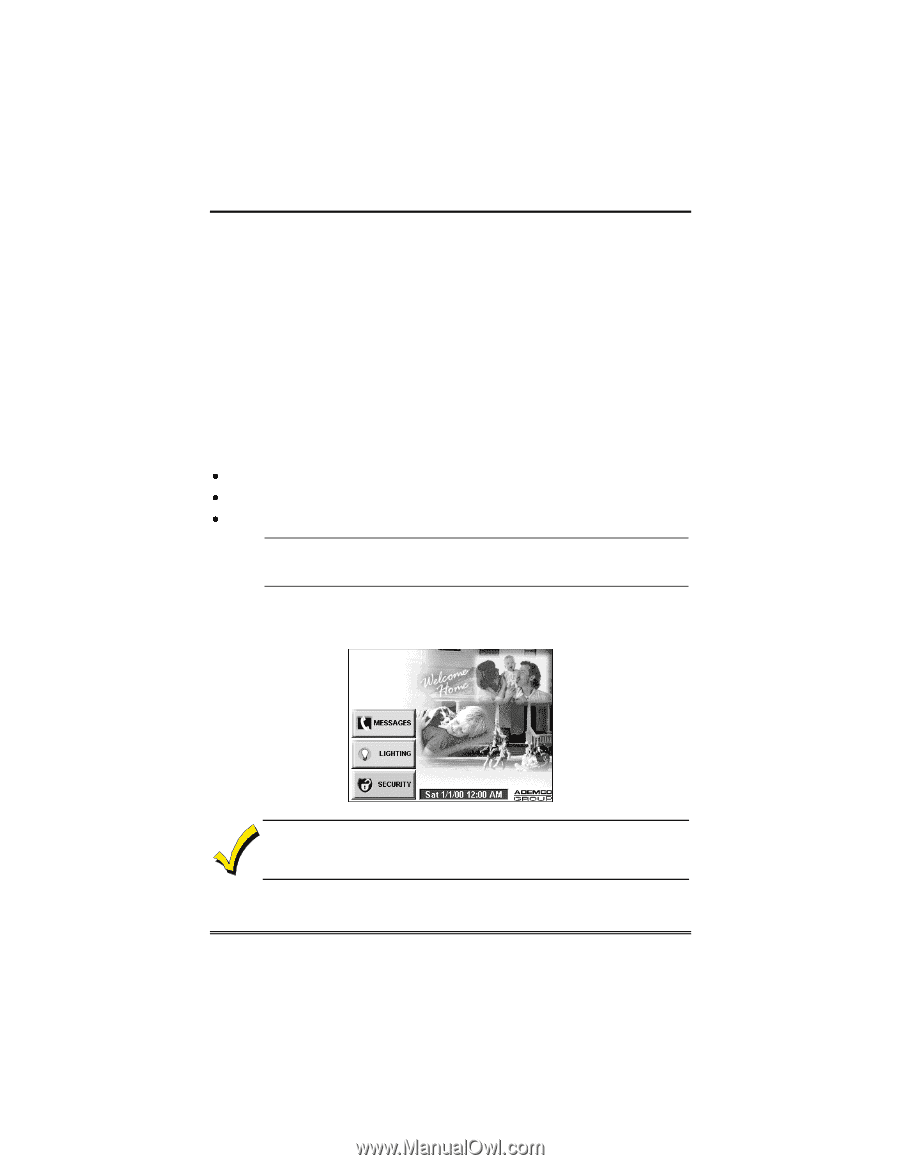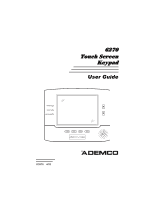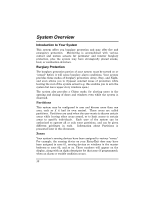Honeywell 6270 User Guide - Page 6
About the 6270 cont'd - keypad manual
 |
UPC - 781410630260
View all Honeywell 6270 manuals
Add to My Manuals
Save this manual to your list of manuals |
Page 6 highlights
About the 6270 (cont'd) Navigating through the 6270 Navigation through the 6270 typically begins from the "Home" screen. This is the 6270's main default screen (starting screen) and is the first screen you will see when the 6270 is powered up and initialized. It is from this screen that you will select from the main menu. Once you have made your selection, you will navigate through various sub-menus by touching buttons or icons to perform the function you desire. About Your Home Screen Your "Home" screen is the gateway to your 6270 Touch Screen Keypad. From this screen you can: N access messages N control your security system, and optionally, N control the premises lighting. UL The home lighting feature has not been evaluated by UL. Your "Home" screen is displayed at all times, except when the system is armed or you select another screen option. The background and buttons shown on the "Home" screen in this manual are for example only. Your system installer may have changed the actual background and buttons shown on your "Home" screen. 6