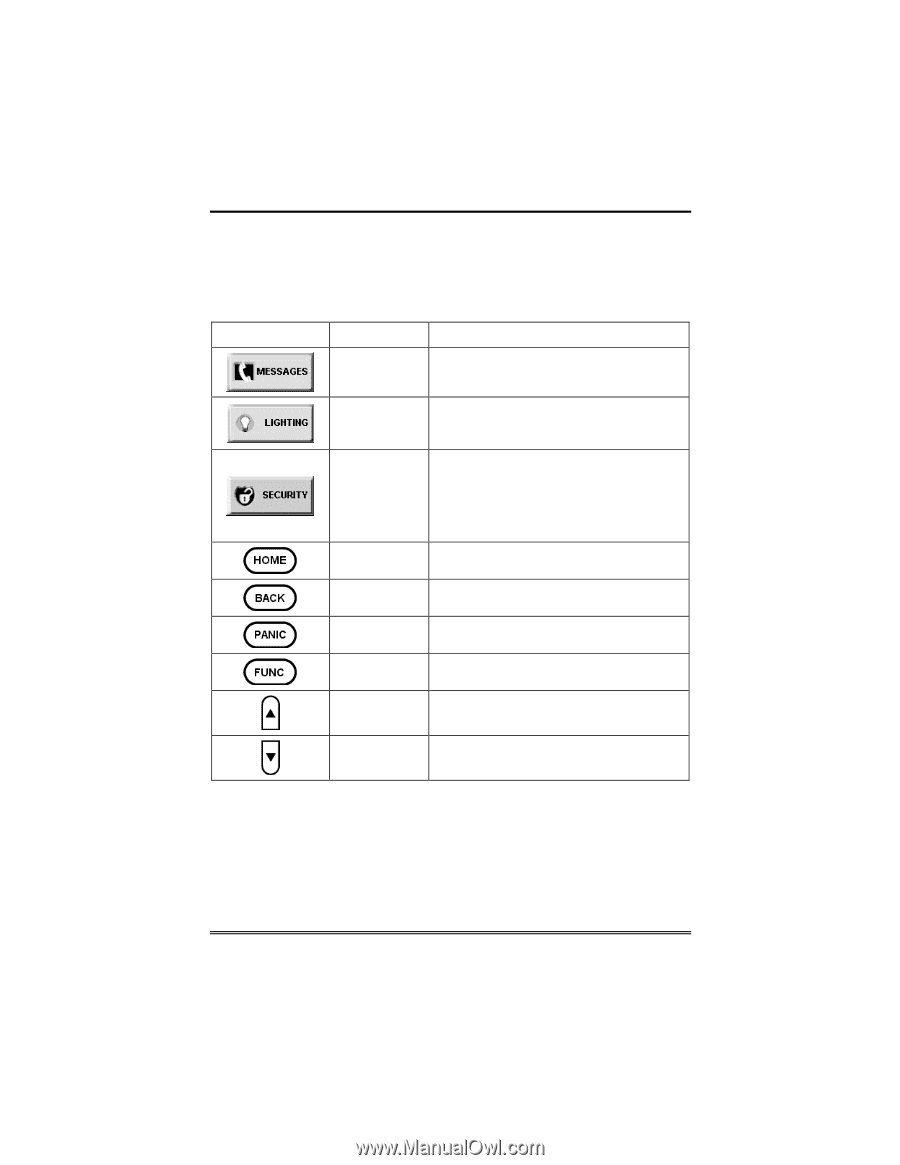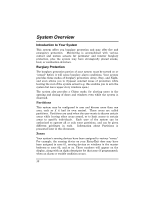Honeywell 6270 User Guide - Page 7
About the 6270 Cont'd - programming
 |
UPC - 781410630260
View all Honeywell 6270 manuals
Add to My Manuals
Save this manual to your list of manuals |
Page 7 highlights
About the 6270 (Cont'd) 6270 Icon/Button Descriptions To aid in the navigation of the 6270, a set of user-friendly icons and buttons has been provided. The appearance, function, and location of these icons and buttons is described below: ICON/BUTTON LOCATION FUNCTION "Home" screen Allows you to record and retrieve voice messages. "Home" screen "Home" screen Allows you to turn certain devices on and off (if installed and programmed by your installer.) Accesses "Arming" screen. Note: The lock symbol in the shield indicates security system status. Unlocked - system disarmed Locked - system armed Below screen Returns you to the 6270 "Home" screen. Below screen Reverts to the last screen viewed. Below screen Displays Emergency functions (as programmed by your installer. Below screen For future use. To the right of Use to scroll up through lists displayed screen on the screen. To the right of Use to scroll down through lists displayed screen on the screen. 7