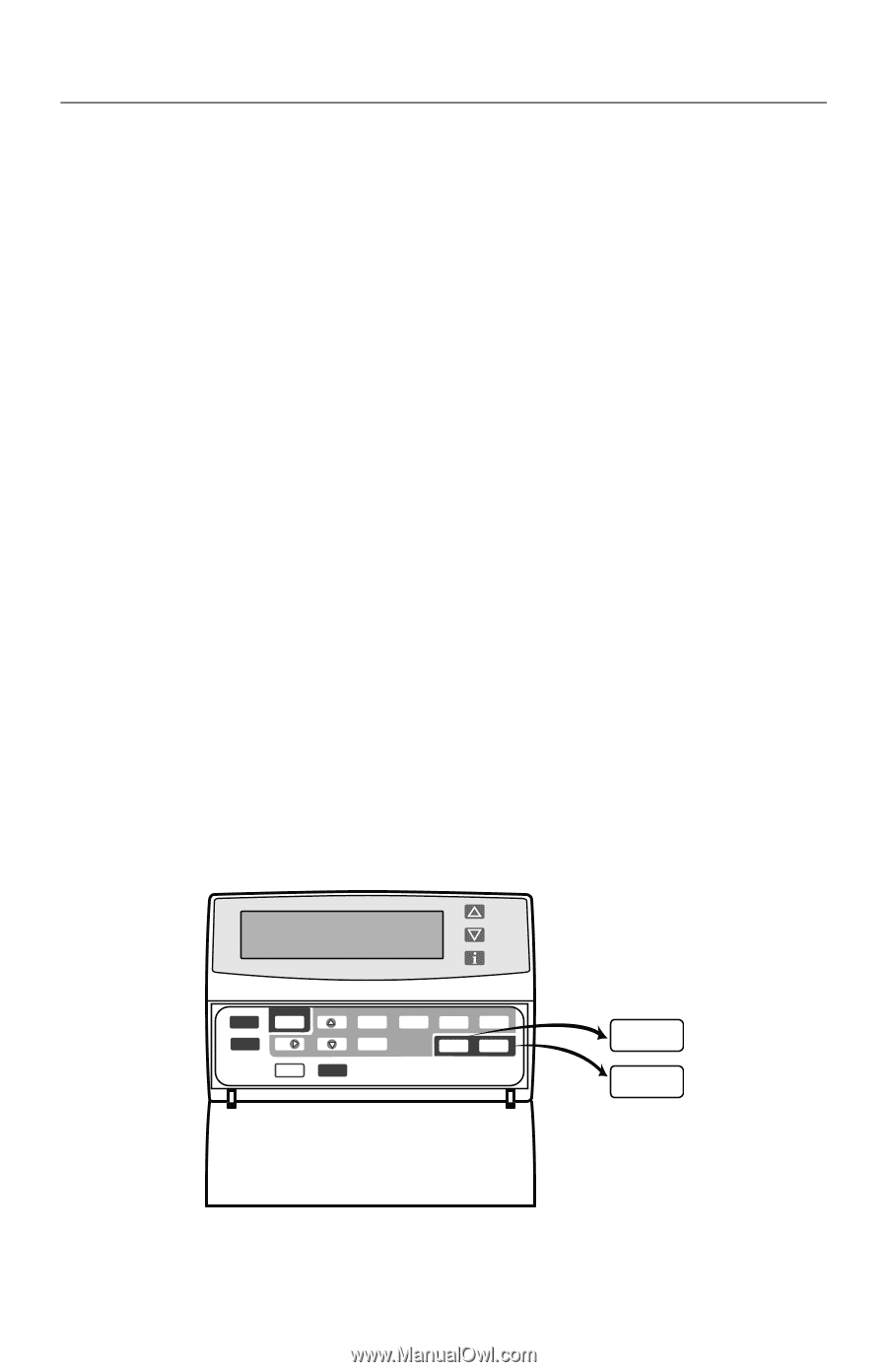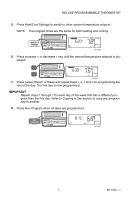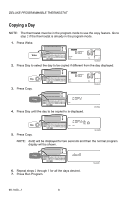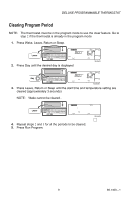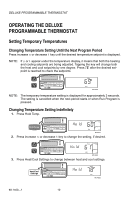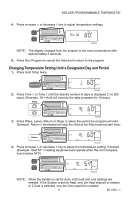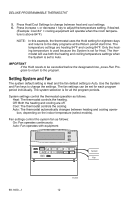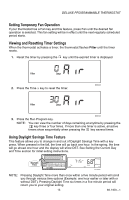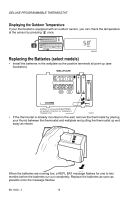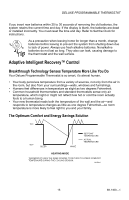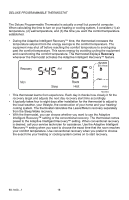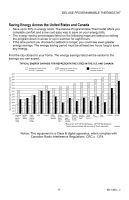Honeywell T8600D Owner's Manual - Page 12
Setting System and Fan
 |
View all Honeywell T8600D manuals
Add to My Manuals
Save this manual to your list of manuals |
Page 12 highlights
DELUXE PROGRAMMABLE THERMOSTAT 5. Press Heat/Cool Settings to change between heat and cool settings. 6. Press increase s or decrease t key to adjust the temperature setting, if desired. (Example: Cool 84° = cooling equipment will operate when the room temperature is above 84°F) NOTE: In this example, the thermostat uses the Hold setting for eighteen days and returns to the daily programs at the Return period start time. The temperature settings are heating 54°F and cooling 84°F. Only the heating temperature is used because the System is set for Heat. The thermostat will use both the heating and cooling temperature settings when the System is set to Auto. IMPORTANT If the Hold needs to be cancelled before the designated time, press Run Program to return to the program. Setting System and Fan The system default setting is Heat and the fan default setting is Auto. Use the System and Fan keys to change the settings. The fan settings can be set for each program period individually. The system selection is for all the program periods. System settings control the thermostat operation as follows: Heat: The thermostat controls the heating. Off: Both the heating and cooling are off. Cool: The thermostat controls the cooling. Auto: The thermostat automatically changes between heating and cooling operation, depending on the indoor temperature (select models). Fan settings control the system fan as follows: On: Fan operates continuously. Auto: Fan operates with equipment. Run Program Hold Temp Set Current Day/Time Day Time Daylight Time Copy Wake Heat/Cool Settings Set Program Leave Return System Sleep Fan System Fan 69-1400-1 M14625 12