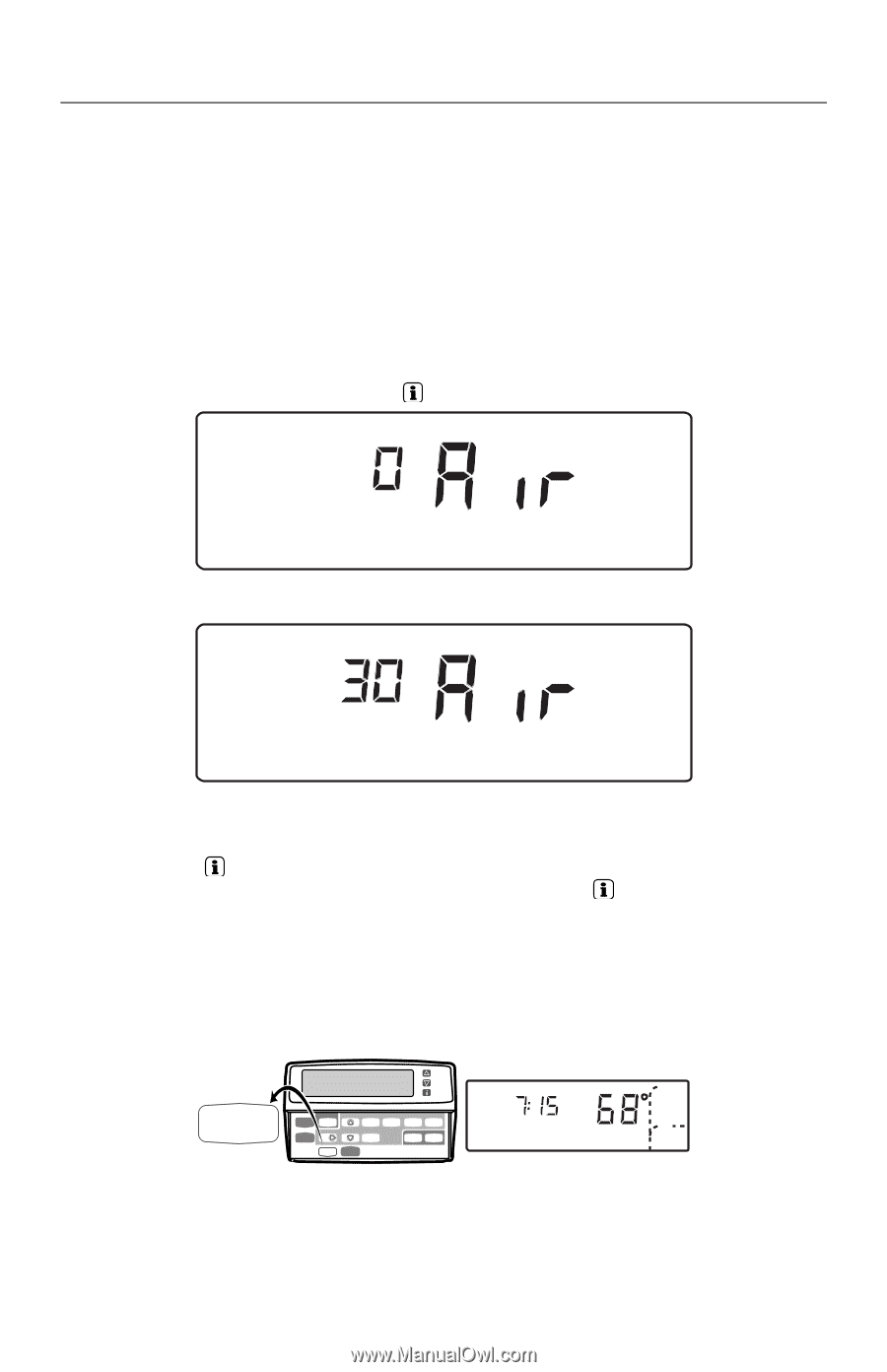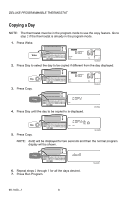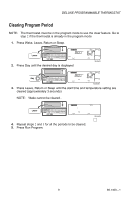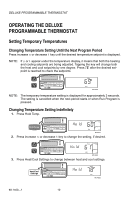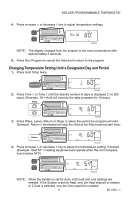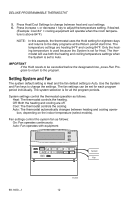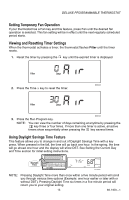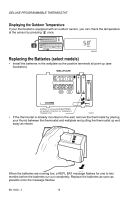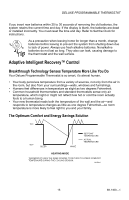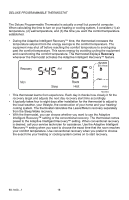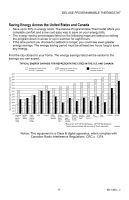Honeywell T8600D Owner's Manual - Page 13
Setting Temporary Fan Operation, Viewing and Resetting Timer Settings, Using Daylight Savings Time - filter program
 |
View all Honeywell T8600D manuals
Add to My Manuals
Save this manual to your list of manuals |
Page 13 highlights
DELUXE PROGRAMMABLE THERMOSTAT Setting Temporary Fan Operation If your thermostat has a Fan key and this feature, press Fan until the desired fan operation is selected. This fan setting will be in effect until the next regularly scheduled period starts. Viewing and Resetting Timer Settings When the thermostat activates a timer, the thermostat flashes Filter until the timer resets. 1. Reset the timer by pressing the key until the expired timer is displayed. Filter Days 2. Press the Time s key to reset the timer. M20243 Filter Days M20244 3. Press the Run Program key. NOTE: You can view the number of days remaining at anytime by pressing the key three or four times. If more than one timer is active, all active timers show sequentially when pressing the key several times. Using Daylight Savings Time Feature This feature allows you to change in and out of Daylight Savings Time with a key press. When pressed in the fall, the time will go back one hour. In the spring, the time will go ahead one hour and the display will show DST. See Setting the Current Day and Time section for initial setting instructions. Daylight Time Run Program Set Current Day/Time Hold Temp Day Daylight Time Time Wake Set Program Leave Return Heat/Cool Settings Copy System Sleep Fan Tue Wake AM Room DST System Em Heat Fan Auto M14659 NOTE: Pressing Daylight Time more than once within a five minute period will scroll you through various time options (Example: one hour earlier or later with or without DST). Pressing Daylight Time six times in a five minute period will return you to your original setting. 13 69-1400-1