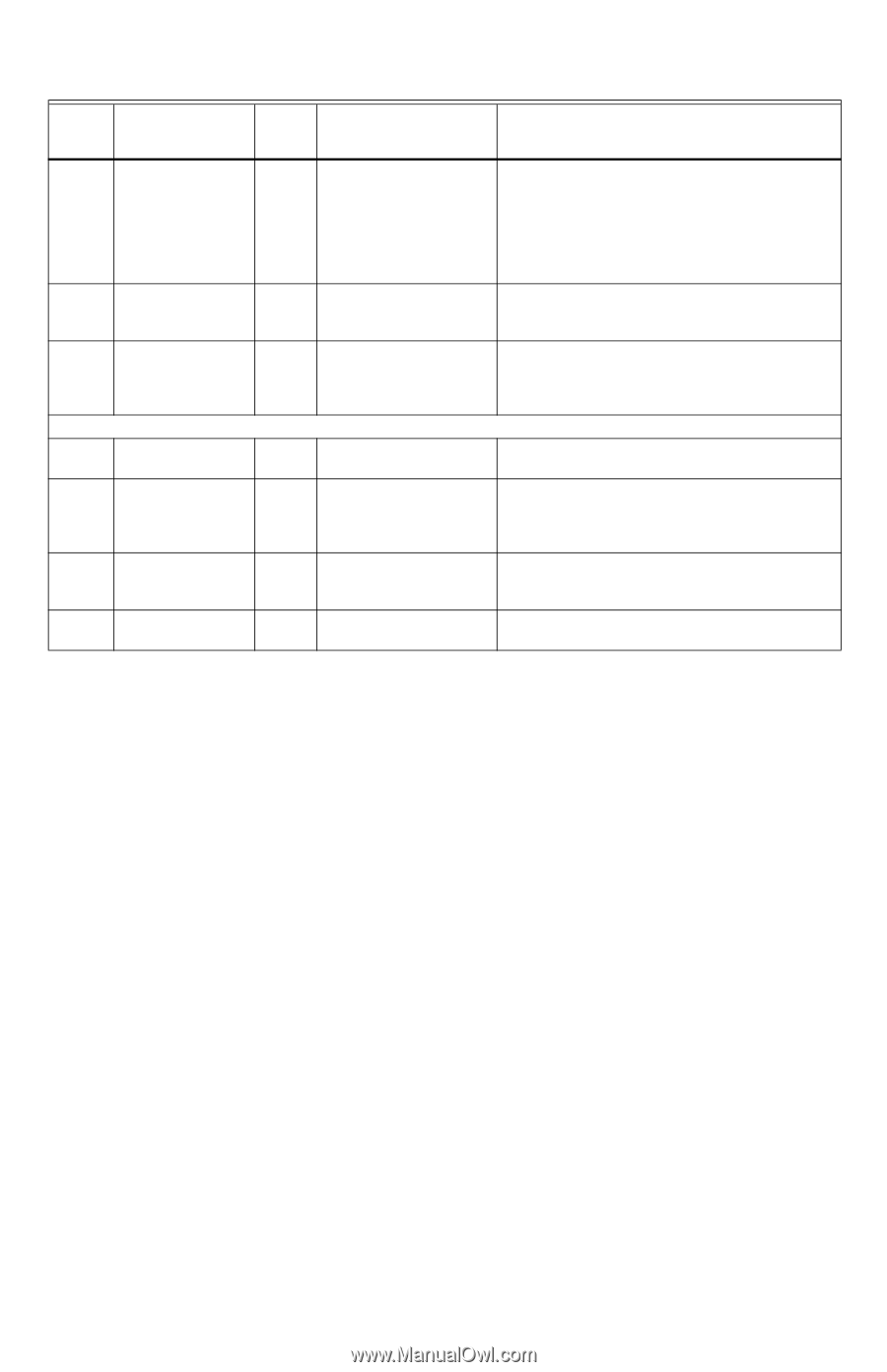Honeywell TB7100A1000 Installation Instructions - Page 12
2°F 1.0°C - reset
 |
View all Honeywell TB7100A1000 manuals
Add to My Manuals
Save this manual to your list of manuals |
Page 12 highlights
TB7100A1000 MULTIPRO™ MULTISPEED AND MULTIPURPOSE THERMOSTAT Installer Setup Number Installer Setup Name 0700 Temperature Display Offset 0710 0720 Restore Factory Defaults Screen Display INSTALLER TESTS Test 1 Installer Test Cool Test 2 Installer Test Fan Test 3 Installer Test Heat Test 4 Installer Test EM Heat Table 4. Installer Setup Menu. (Continued) Default Setting All Settings 0 -3 (-1.5)- -3°F (-1.5°C) -2 (-1.0)- -2°F (-1.0°C) -1 (-0.5)- -1°F (-0.5°C) 0 (0.0)-0°F (0.0°C) 1 (0.5)-1°F (0.5°C) 2 (1.0)- 2°F (1.0°C) 3 (1.5)-3°F (1.5°C) 0 0-No 1-Yes 2 0-Display Room Temperature 1-Display Setpoint 2-Display Both Notes This offset applies to both the control temperature and to the display temperature for indoor sensor (and remote indoor sensor). Resets all ISU parameters to default values and resets the schedule to default energy savings (see Table 5). Retains only calendar settings and time. 0 0-Off 1-Cool Stage 1 0 0-Off 1-Fan Stage 1 2-Fan Stage 2 3-Fan Stage 3 0 0-Off 1-Heat Stage 1 2-Heat Stage 2 0 0-EM Heat Off 1-EM Heat On Only shown if system has cool stages. Only shown if system has fan. Only shown if system has fan. Systems with 2 Heat stages will have option 2 enabled for Installer Test 3. Only shown if multi-stage HP is selected (heat pump with more heating than cooling stages). NOTE: Press the Done key to exit the Installer System Test. 62-0273-05 12