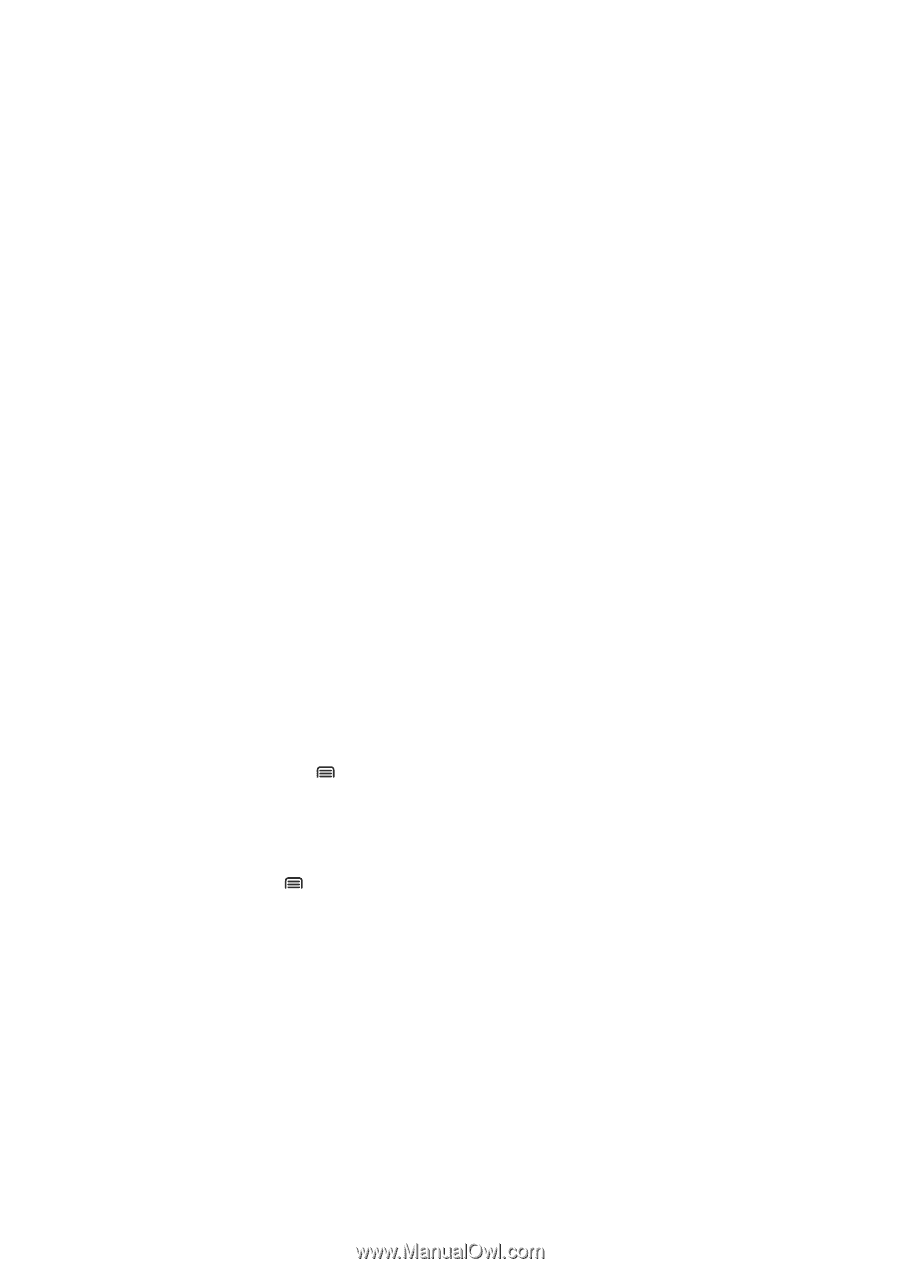Huawei Ascend X User Manual - Page 23
Replying to Messages, 1.5 Forwarding Messages, 1.6 Deleting Messages, 1.7 Customizing Message
 |
View all Huawei Ascend X manuals
Add to My Manuals
Save this manual to your list of manuals |
Page 23 highlights
1. In the message list, touch a message thread to open it. 2. Touch a message to view it. 6.1.4 Replying to Messages 1. In the message list, touch a message thread to open it. 2. Touch the composition text box and type your message. 3. When you are ready to send the message, touch Send. 6.1.5 Forwarding Messages 1. In the message list, touch a message thread to open it. 2. Touch and hold the message that you want to forward. 3. Touch Forward. 4. Enter the recipient and complete your message, and then touch Send. 6.1.6 Deleting Messages Deleting a Message 1. In the message list, touch a message thread to open it. 2. Touch and hold the message that you want to delete. 3. Touch Delete message. 4. Touch Delete to confirm. Deleting a Message Thread 1. In the message list, touch and hold the message thread that you want to delete. 2. Touch Delete thread. 3. Touch Delete to confirm. Deleting All Message Threads 1. In the message list, touch > Delete threads. 2. Touch Delete to confirm. 6.1.7 Customizing Message Settings In the message list, touch > Settings to customize message settings. 23