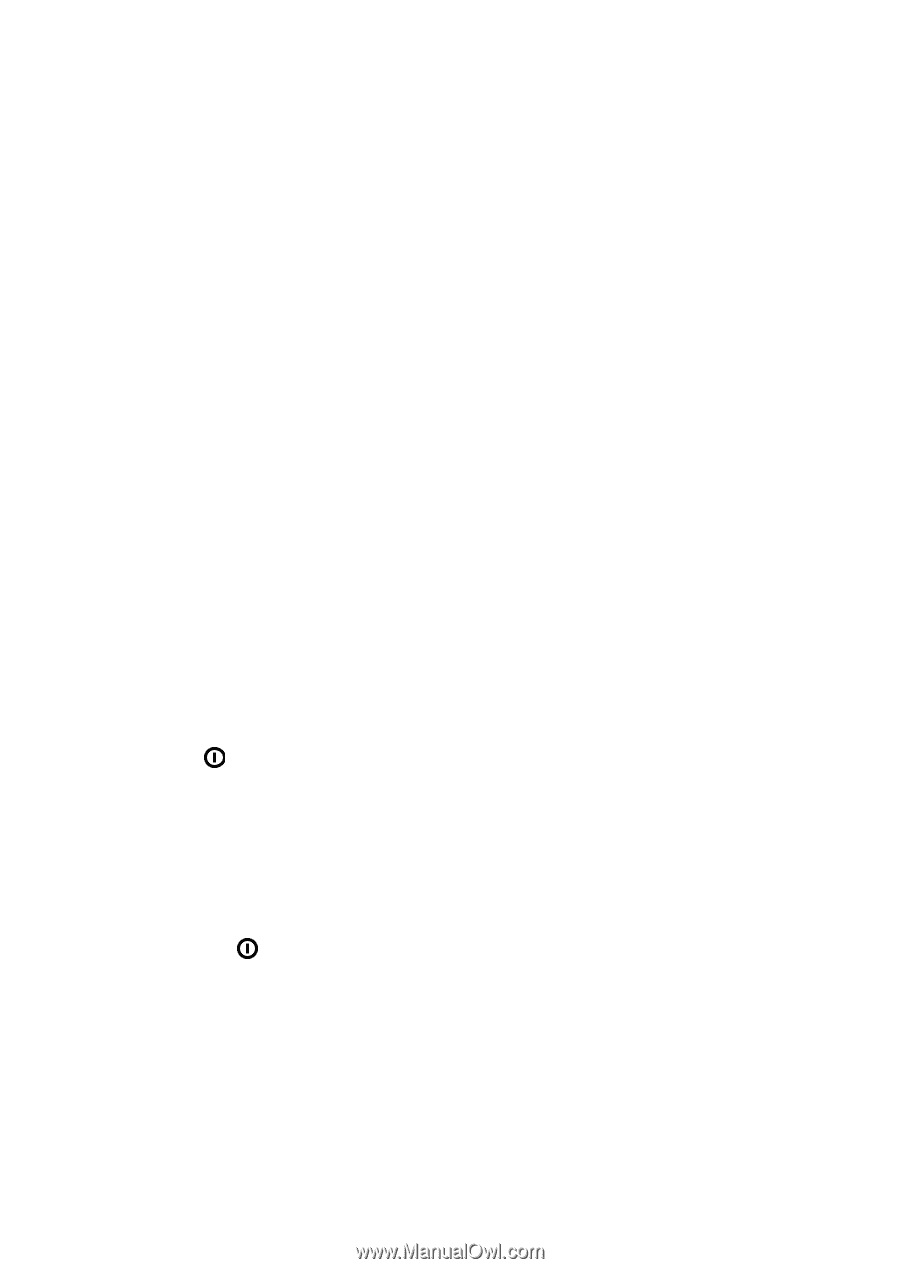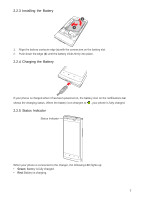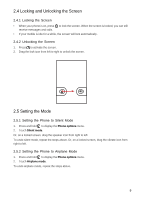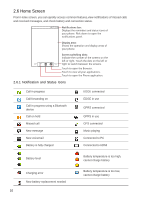Huawei Ascend X User Manual - Page 8
Turning On or Off the Phone - screen replacement
 |
View all Huawei Ascend X manuals
Add to My Manuals
Save this manual to your list of manuals |
Page 8 highlights
2.2.6 Important Information About the Battery • If the battery has not been used for a long period of time, you may not be able to power on your phone immediately after you connect the charger to your phone. Allow the battery to charge for a few minutes before attempting to power on the phone. • When battery life becomes noticeably shorter than usual after being charged properly, replace the battery with a new one of the same type. • Using data services increases demand for battery power. • The time required to charge the battery depends on the ambient temperature and the age of the battery. • When the battery is low on power, the phone plays an alert and displays a prompt. When battery power is almost exhausted, your phone will shut down automatically. 2.2.7 Battery Saving Tips Battery life depends on network features and how you use your phone. Try the following to conserve battery power: • When you do not need 3G services, set your phone to connect to a 2G network. • Set the screen timeout to automatically switch the screen off when the phone is not in use. • Lower the screen brightness. • Turn off Bluetooth when not in use. • Disable GPS satellites when not in use. • Lower the volume. • Disable data services when not in use. 2.3 Turning On or Off the Phone 2.3.1 Turning On the Phone Press and hold until the phone vibrates. 2.3.2 Setting Up Your Phone The first time you turn on your phone, a setup wizard appears. Follow the on-screen instructions to set up your phone. 2.3.3 Turning Off the Phone 1. Press and hold to display the Phone options menu. 2. Touch Power off. 3. Touch OK. 8