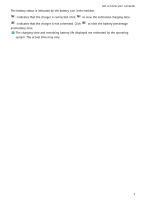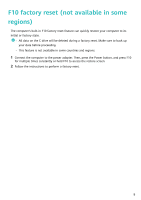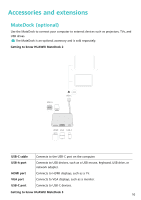Huawei MateBook 14 AMD 2021 User Guide - Page 7
Slide down with three fingers, Slide left or right with three fingers
 |
View all Huawei MateBook 14 AMD 2021 manuals
Add to My Manuals
Save this manual to your list of manuals |
Page 7 highlights
Tap with two fingers: Right-click. Get to know your computer Slide up or down with two fingers: Scroll up or down. Pinch in or stretch out with two fingers: Zoom in or out. Tap with three fingers: Open search. Slide up with three fingers: See all open windows. Slide down with three fingers: Show the desktop. Slide left or right with three fingers: Switch between open windows. Tap with four fingers: Open notification centre and calendar. 5

Tap with two fingers:
Right-click.
Slide up or down with two fingers:
Scroll up or down.
Pinch in or stretch out with two fingers:
Zoom in or out.
Tap with three fingers:
Open search.
Slide up with three fingers:
See all open windows.
Slide down with three fingers:
Show the desktop.
Slide left or right with three fingers:
Switch between open
windows.
Tap with four fingers:
Open notification centre and calendar.
Get to know your computer
5