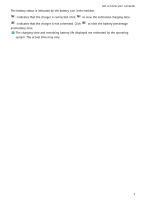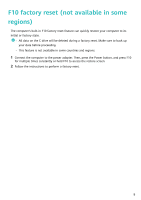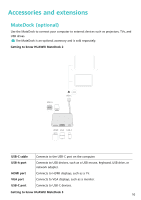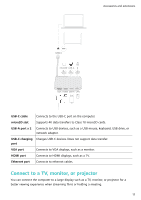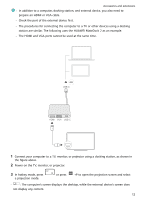Huawei MateBook 14 AMD 2021 User Guide - Page 9
and battery time.
 |
View all Huawei MateBook 14 AMD 2021 manuals
Add to My Manuals
Save this manual to your list of manuals |
Page 9 highlights
The battery status is indicated by the battery icon in the taskbar. Get to know your computer : Indicates that the charger is connected. Click to view the estimated charging time. : Indicates that the charger is not connected. Click to view the battery percentage and battery time. The charging time and remaining battery life displayed are estimated by the operating system. The actual time may vary. 7

The battery status is indicated by the battery icon in the taskbar.
: Indicates that the charger is connected. Click
to view the estimated charging time.
: Indicates that the charger is not connected. Click
to view the battery percentage
and battery time.
The charging time and remaining battery life displayed are estimated by the operating
system. The actual time may vary.
Get to know your computer
7