Huawei MediaPad 7 Lite User Guide - Page 28
Bookmarks, 4.3 Downloading Files
 |
View all Huawei MediaPad 7 Lite manuals
Add to My Manuals
Save this manual to your list of manuals |
Page 28 highlights
Touch... 5 6 7 8 To... Bookmark the current webpage. Display the search box. Access the bookmark screen. View more menu options. 4.2 Bookmarks When browsing a webpage, touch bookmark. to add the web address as a You can also touch to open the bookmark screen. Then touch and hold a bookmark to view more options. 4.3 Downloading Files You can download files, images, and even applications from webpages. The downloaded files will be stored on your HUAWEI MediaPad 7 Lite. For example, to download an image, touch and hold the image on a webpage, and then touch Save image in the displayed menu; to download a file, touch and hold the link to a file on a webpage, and then touch Save link in the displayed menu. 23
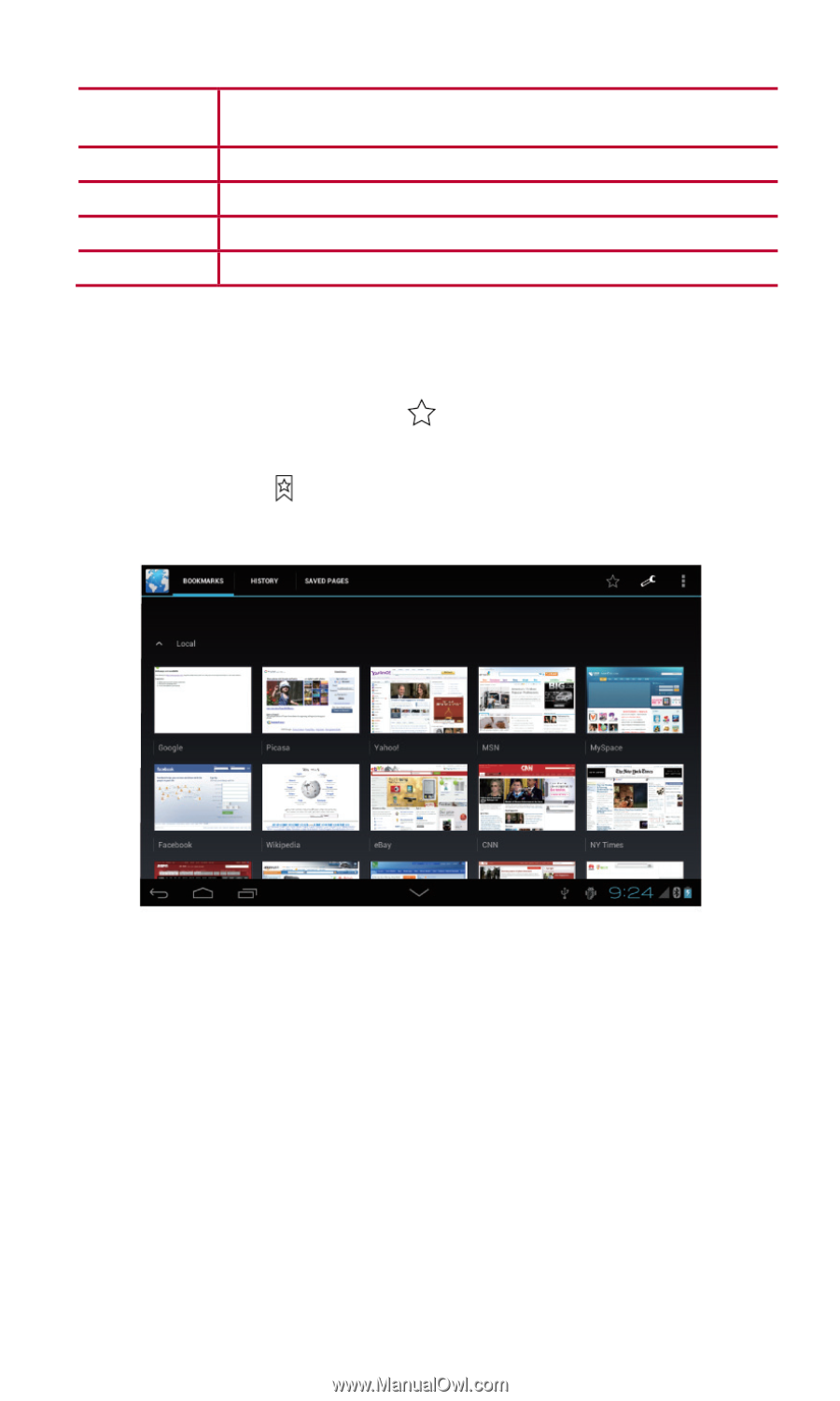
23
Touch...
To...
5
Bookmark the current webpage.
6
Display the search box.
7
Access the bookmark screen.
8
View more menu options.
4.2
Bookmarks
When browsing a webpage, touch
to add the web address as a
bookmark.
You can also touch
to open the bookmark screen. Then touch and
hold a bookmark to view more options.
4.3
Downloading Files
You can download files, images, and even applications from webpages.
The downloaded files will be stored on your HUAWEI MediaPad 7 Lite.
For example, to download an image, touch and hold the image on a
webpage, and then touch
Save image
in the displayed menu; to download
a file, touch and hold the link to a file on a webpage, and then touch
Save
link
in the displayed menu.














