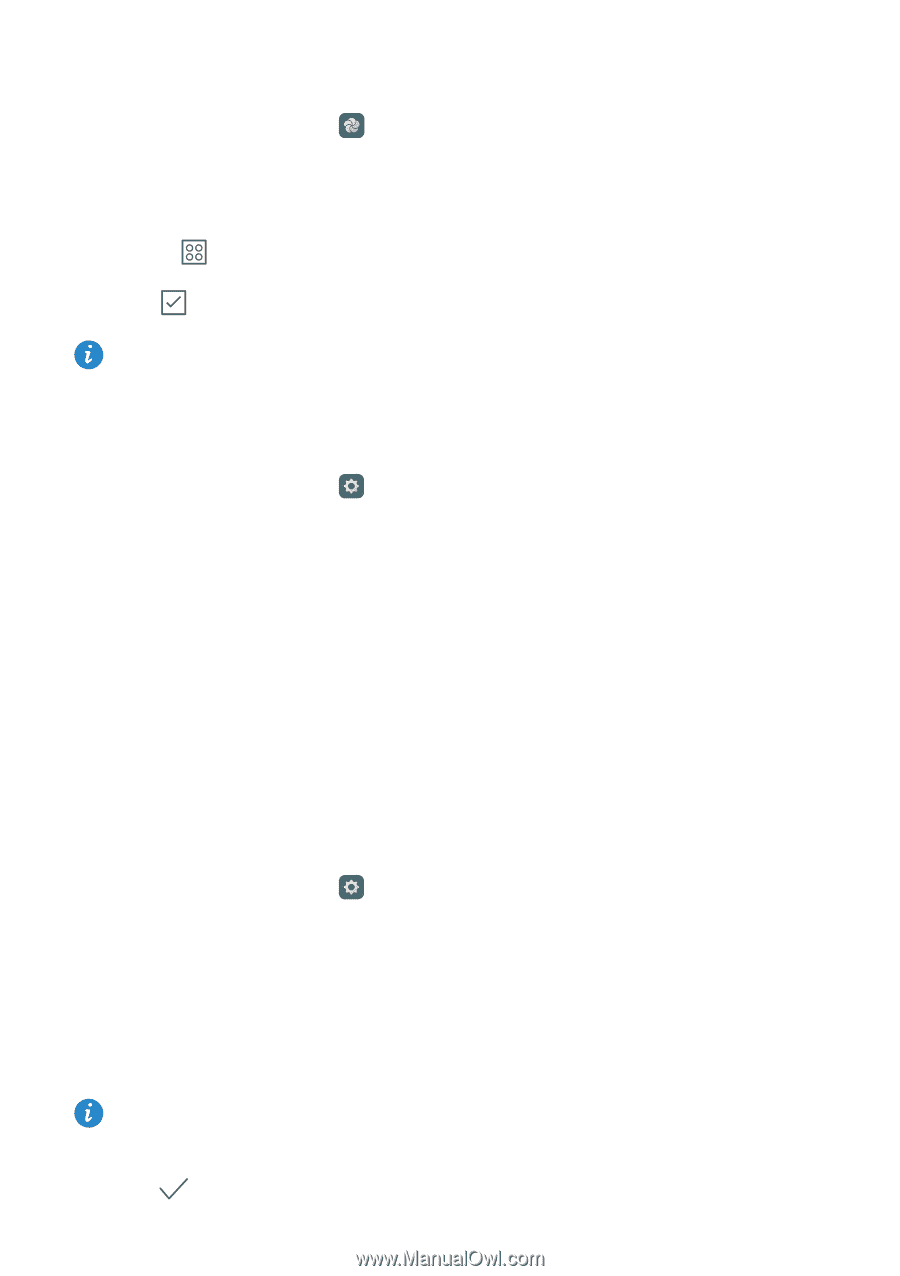Huawei P8 P8 User Guide - Page 28
Changing the theme, Changing the wallpaper, Changing the ringtone, Shake to change
 |
View all Huawei P8 manuals
Add to My Manuals
Save this manual to your list of manuals |
Page 28 highlights
Changing the theme Getting started 1 On the home screen, touch Themes. 2 Swipe left or right to browse themes. You can: • Select a theme. • Touch and customize the theme style, wallpaper, font, and more. 3 Touch . You can update your themes or download new ones online by turning on mobile data or connecting to a Wi-Fi network. Changing the wallpaper 1 On the home screen, touch Settings. 2 On the General tab, touch Wallpaper. 3 On the Wallpapers screen, you can: • Touch Lock screen wallpaper to set the lock screen wallpaper. • Touch Home screen wallpaper to set the home screen wallpaper. • Touch the Shake to change switch to make the home screen wallpaper change when you shake your phone. • Touch the Random change switch to make the home screen wallpaper change automatically at periodic intervals. Changing the ringtone 1 On the home screen, touch Settings. 2 Under General, touch Sound. 3 Touch Default notification tone, and then choose one of the following tabs: • Ringtone: Choose from the preset ringtones. • Music: Choose from the audio files stored on your phone. If your phone has dual SIM support, you can set different ringtones for each SIM card. 4 Touch . 23