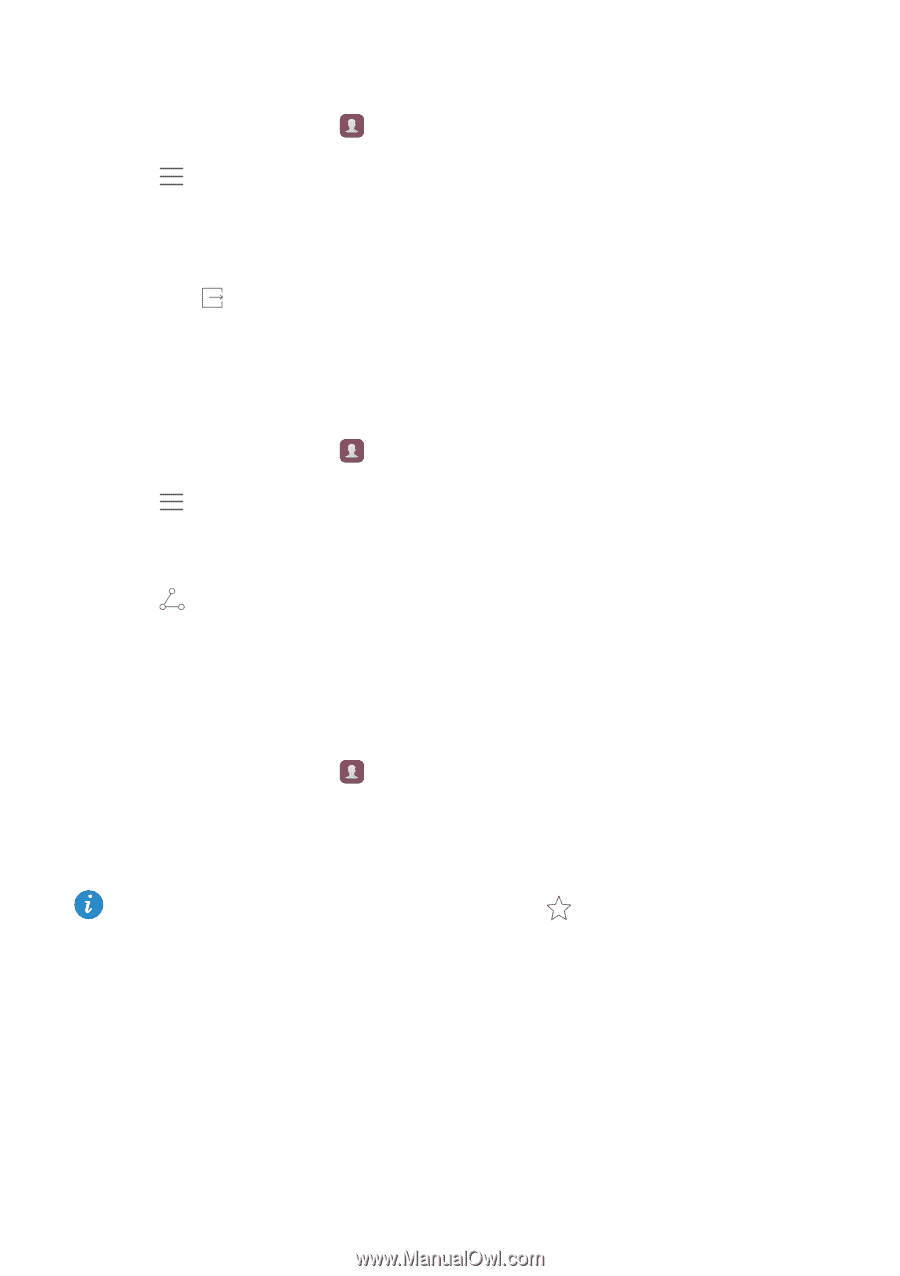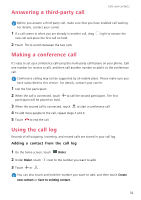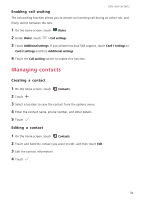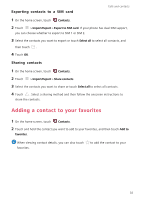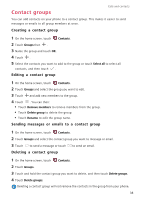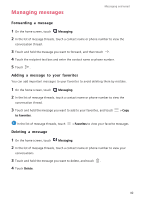Huawei P8 P8 User Guide - Page 42
Exporting contacts to a SIM card, Sharing contacts, Adding a contact to your favorites
 |
View all Huawei P8 manuals
Add to My Manuals
Save this manual to your list of manuals |
Page 42 highlights
Exporting contacts to a SIM card Calls and contacts 1 On the home screen, touch Contacts. 2 Touch > Import/Export > Export to SIM card. If your phone has dual SIM support, you can choose whether to export to SIM 1 or SIM 2. 3 Select the contacts you want to export or touch Select all to select all contacts, and then touch . 4 Touch OK. Sharing contacts 1 On the home screen, touch Contacts. 2 Touch > Import/Export > Share contacts. 3 Select the contacts you want to share or touch Select all to select all contacts. 4 Touch . Select a sharing method and then follow the onscreen instructions to share the contacts. Adding a contact to your favorites 1 On the home screen, touch Contacts. 2 Touch and hold the contact you want to add to your favorites, and then touch Add to favorites. When viewing contact details, you can also touch favorites. to add the contact to your 37