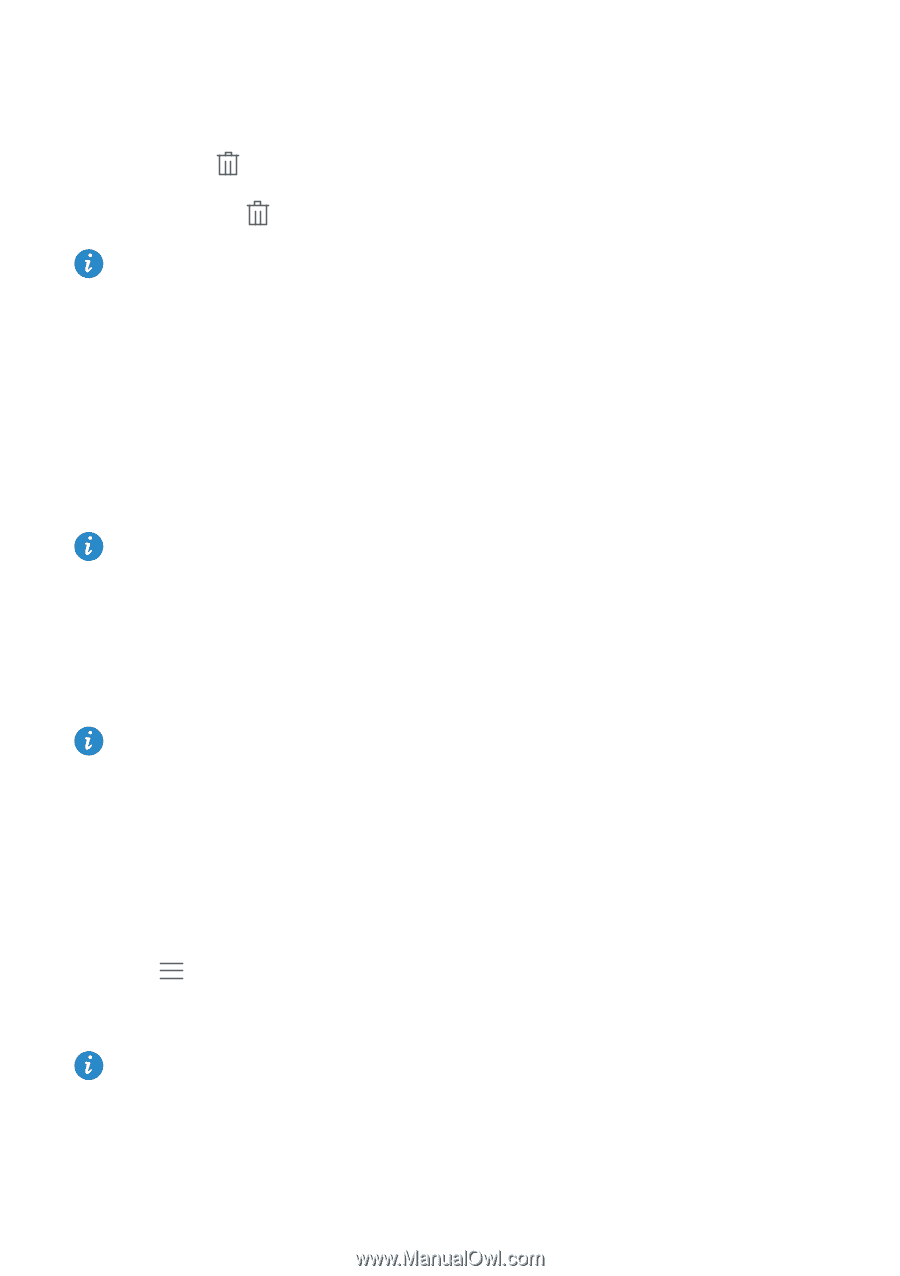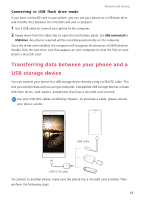Huawei P8 P8 User Guide - Page 71
Uninstalling an application, Backup, Backing up data to local storage
 |
View all Huawei P8 manuals
Add to My Manuals
Save this manual to your list of manuals |
Page 71 highlights
Apps Uninstalling an application 1 On the home screen, touch and hold the icon of the application you want to uninstall until you see at the top of the screen. 2 Drag the icon to and follow the onscreen instructions to uninstall the application. Some pre-installed applications can't be uninstalled. Backup Backing up data to local storage 1 On the home screen, touch Tools > Backup. 2 Touch New backup. On some phone models, backup files can be encrypted and password-protected. You will need to enter a password to access encrypted backup files. 3 Select the data you want to back up, and then follow the onscreen instructions to perform the backup. By default, backup data is saved to the HuaweiBackup folder in Files. On some phone models, the backup procedure may vary depending on the backup application version. Backing up data to a USB storage device Connect a USB storage device to your phone using a USB OTG cable. Make sure your phone recognizes the device. 1 On the home screen, touch Tools > Backup. 2 Touch > Back up to USB storage. 3 Touch New backup. On some phone models, backup files can be encrypted and password-protected. You will need to enter a password to access encrypted backup files. 4 Select the data you want to back up, and then follow the onscreen instructions to perform the backup. 66