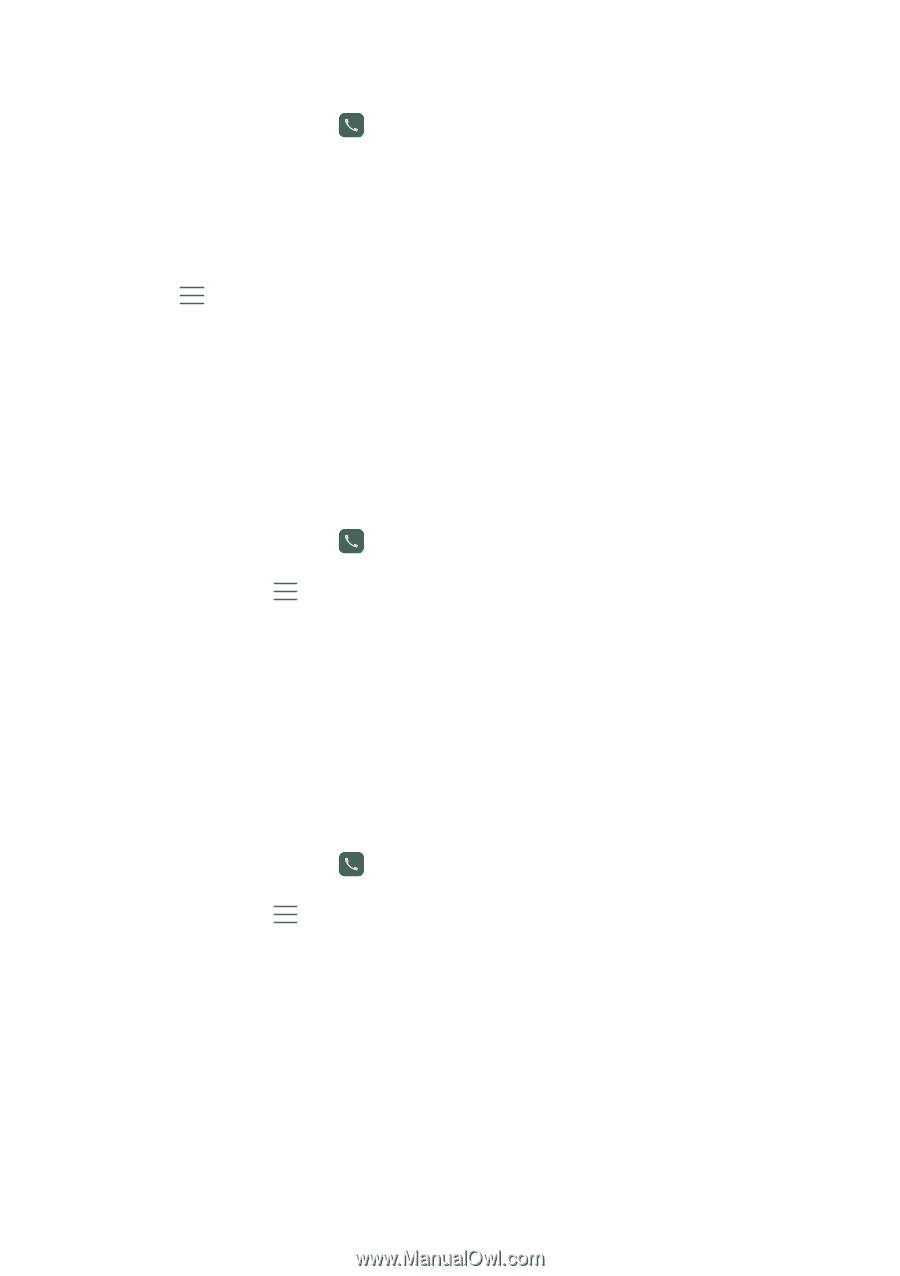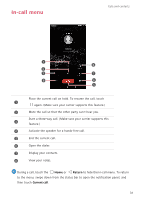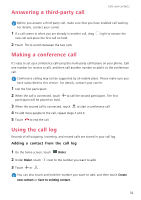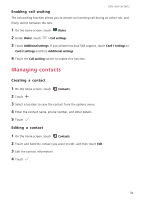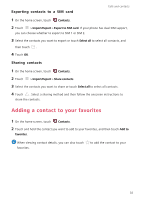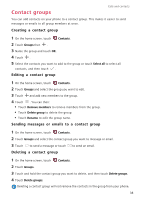Huawei P8 P8 User Guide - Page 38
Deleting call records, Turning on pocket mode, Call settings, Enabling call forwarding
 |
View all Huawei P8 manuals
Add to My Manuals
Save this manual to your list of manuals |
Page 38 highlights
Deleting call records Calls and contacts 1 On the home screen, touch Dialer. 2 Under Dialer, you can: • Touch and hold a contact name or phone number, and then touch Delete entry to delete the call record. • Touch > Delete call log to delete multiple records simultaneously. Turning on pocket mode If you're ever worried about missing important calls when your phone is in your pocket or bag, try turning on pocket mode. Once enabled, pocket mode will gradually increase the ringtone volume and vibration intensity for incoming calls. 1 On the home screen, touch Dialer. 2 Under Dialer, touch > Call settings. 3 Turn on Pocket mode. Call settings Enabling call forwarding If you aren't able to take calls on your phone, you can forward them to another number. 1 On the home screen, touch Dialer. 2 Under Dialer, touch > Call settings. 3 Touch Call forwarding. If your phone has dual SIM support, touch Card 1 settings or Card 2 settings and then Call forwarding. 4 Select a forwarding mode. 5 Enter the phone number to which you want to forward calls, and then touch Enable. 33