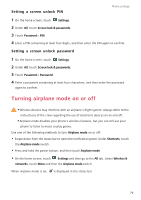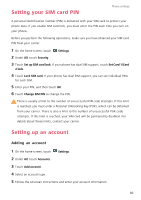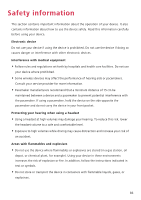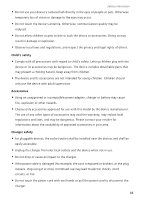Huawei P8 P8 User Guide - Page 88
Updating your phone using a USB flash drive, Setting the date and time
 |
View all Huawei P8 manuals
Add to My Manuals
Save this manual to your list of manuals |
Page 88 highlights
Updating your phone using a USB flash drive Phone settings Download the update package from http://consumer.huawei.com/en/ and save the dload folder in the update package to the root directory of your USB flash drive. Use only USB OTG cables certified by Huawei. To purchase a cable, please contact your device vendor. 1 Connect the USB flash drive to your phone using a USB OTG cable. 2 On the home screen, touch 3 Under All, touch Updater. Settings. 4 Touch phone. > Update via USB drive and follow the onscreen instructions to update your This feature may not be available on all phones. Setting the date and time 1 On the home screen, touch Settings. 2 Under All, touch Date & time. 3 On the Date & time screen, you can: • Touch the Automatic date & time switch to use the network time or set the time manually. • Touch the Automatic time zone switch to use the network time zone or set the time zone manually. • Touch the Use 24-hour format switch to switch between the 12-hour and 24-hour formats. • Touch Select date format to select how you want the date to be displayed. • Touch Dual clocks to display two clocks when you are roaming. Manual date and time settings may not be supported by all carriers. 83