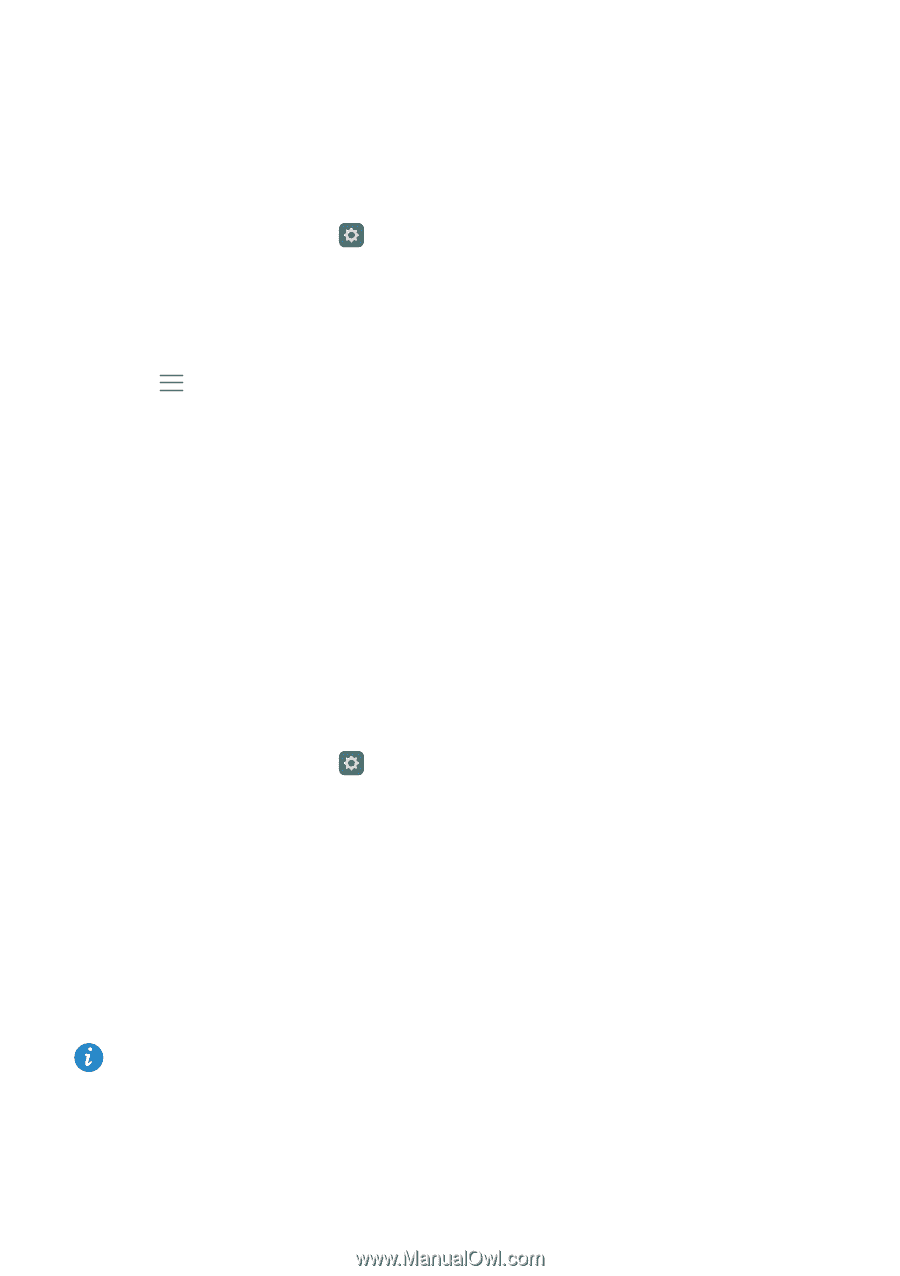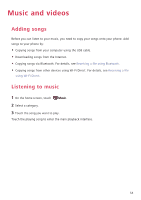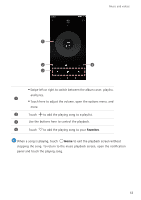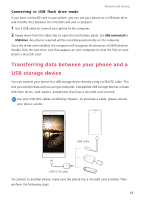Huawei P8 P8 User Guide - Page 64
Connecting to a Wi-Fi network using WPS, Sharing your phone's mobile data, Wi-Fi hotspot
 |
View all Huawei P8 manuals
Add to My Manuals
Save this manual to your list of manuals |
Page 64 highlights
Connecting to a Wi-Fi network using WPS Network and sharing Wi-Fi protected setup (WPS) helps make it easier to connect your phone to a Wi-Fi network. Simply press the WPS button or enter the PIN to connect your phone to a Wi-Fi router that supports WPS. 1 On the home screen, touch 2 Touch Wi-Fi. Settings. 3 Turn on Wi-Fi. 4 Touch > Advanced settings. Then you can: • Touch WPS connection and press the WPS button on the Wi-Fi router. • Touch WPS PIN connection and enter the PIN generated on your phone into the router. Sharing your phone's mobile data Wi-Fi hotspot Your phone can function as a Wi-Fi hotspot for other devices, sharing its mobile data connection. 1 On the home screen, touch Settings and then go to the All tab. 2 Under Wireless & networks, touch More. 3 Touch Tethering & portable hotspot > Portable Wi-Fi hotspot. 4 Toggle the Wi-Fi hotspot switch to turn it on. 5 Touch Configure Wi-Fi hotspot. 6 Set the Wi-Fi hotspot's name, encryption mode, and password. Then touch Save. It is recommended that you set the encryption mode to WPA2 PSK for better security. 59