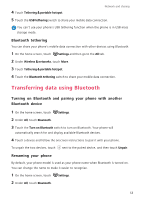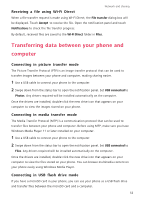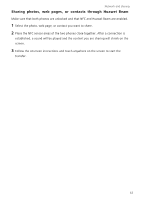Huawei P8lite P8 Lite User Guide - Page 61
Sharing photos, web s, or contacts through Huawei Beam
 |
View all Huawei P8lite manuals
Add to My Manuals
Save this manual to your list of manuals |
Page 61 highlights
Network and sharing Sharing photos, web pages, or contacts through Huawei Beam Make sure that both phones are unlocked and that NFC and Huawei Beam are enabled. 1 Select the photo, web page, or contact you want to share. 2 Place the NFC sensor areas of the two phones close together. After a connection is established, a sound will be played and the content you are sharing will shrink on the screen. 3 Follow the onscreen instructions and touch anywhere on the screen to start the transfer. 57

Network and sharing
57
Sharing photos, web pages, or contacts through Huawei Beam
Make sure that both phones are unlocked and that NFC and Huawei Beam are enabled.
1
Select the photo, web page, or contact you want to share.
2
Place the NFC sensor areas of the two phones close together. After a connection is
established, a sound will be played and the content you are sharing will shrink on the
screen.
3
Follow the onscreen instructions and touch anywhere on the screen to start the
transfer.