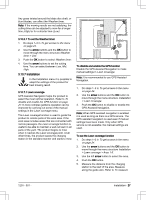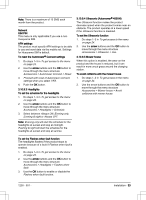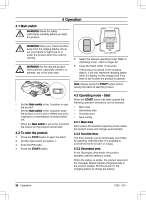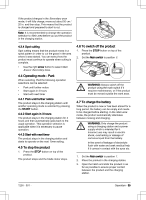Husqvarna AUTOMOWER 450XH Owner Manual - Page 32
Messages, Date & Time, Language
 |
View all Husqvarna AUTOMOWER 450XH manuals
Add to My Manuals
Save this manual to your list of manuals |
Page 32 highlights
To set the language 1. Do steps 1-3 in To get access to the menu on page 24. 2. Use the arrow buttons and the OK button to move through the menu structure Settings > General > Language. 3. Use the arrow buttons to select language and then push the BACK button. To set the Country & Timezone 1. Do steps 1-3 in To get access to the menu on page 24. 2. Use the arrow buttons and the OK button to move through the menu structure Settings > General > Country & Timezone. 3. Use the arrow buttons to select country and then push the BACK button. To reset all user settings 1. Do steps 1-3 in To get access to the menu on page 24. 2. Use the arrow buttons and the OK button to move through the menu structure Settings > General > Reset all user settings. 3. Use the right arrow button to select Proceed with reset of all user settings? 4. Push the OK button to reset all the user settings. Note: Security level, PIN code, Loop signal, Messages, Date & Time, Language and Country settings are not reset. The About menu The About menu displays information about the product, for example serial number and firmware versions. 3.10.9 Accessories Settings for accessories mounted on the product can be made in this menu. 3.10.9.1 Information This menu handles accessories mounted on the product. Contact your local Husqvarna representative for more information on available accessories. 3.10.9.2 Automower® Connect Automower® Connect is always connected to your product as long as the mobile device have connection with the mobile network, the product is charged and main switch is set in position 1. To pair Automower® Connect and the product 1. Do steps 1-3 in To get access to the menu on page 24. 2. Use the arrow buttons and the OK button to move through the menu structure Accessories > Automower® Connect > Pairing > New pairing. 3. Follow the instructions in the app. To set the Geofence level of sensitivity The higher level of Geofence sensitivity, the easier the alarm starts. 1. Do steps 1-3 in To get access to the menu on page 24. 2. Use the arrow buttons and the OK button to move through the menu structure Accessories > Automower Connect > Geofence . 3. Put the product in the center of the work area. 4. Select New center point and push the OK button to set the source of the Geofence. 5. Use the arrow buttons to select level of Geofence sensitivity. To use the SMS function The SMS function sends you an SMS when the product is moved out of the GeoFence. 1. Do steps 1-3 in To get access to the menu on page 24. 2. Use the arrow buttons and the OK button to move through the menu structure Accessories > Automower Connect > Communication > Use SMS. 3. Push the OK button. 4. Use the arrow buttons and the OK button to move through the menu structure Accessories > Automower Connect > Communication > SMS phone numbers. 5. Push the number buttons to enter the telephone number with country code. For example (+)46701234567. 6. Push the BACK button. 32 - Installation 1230 - 001 -