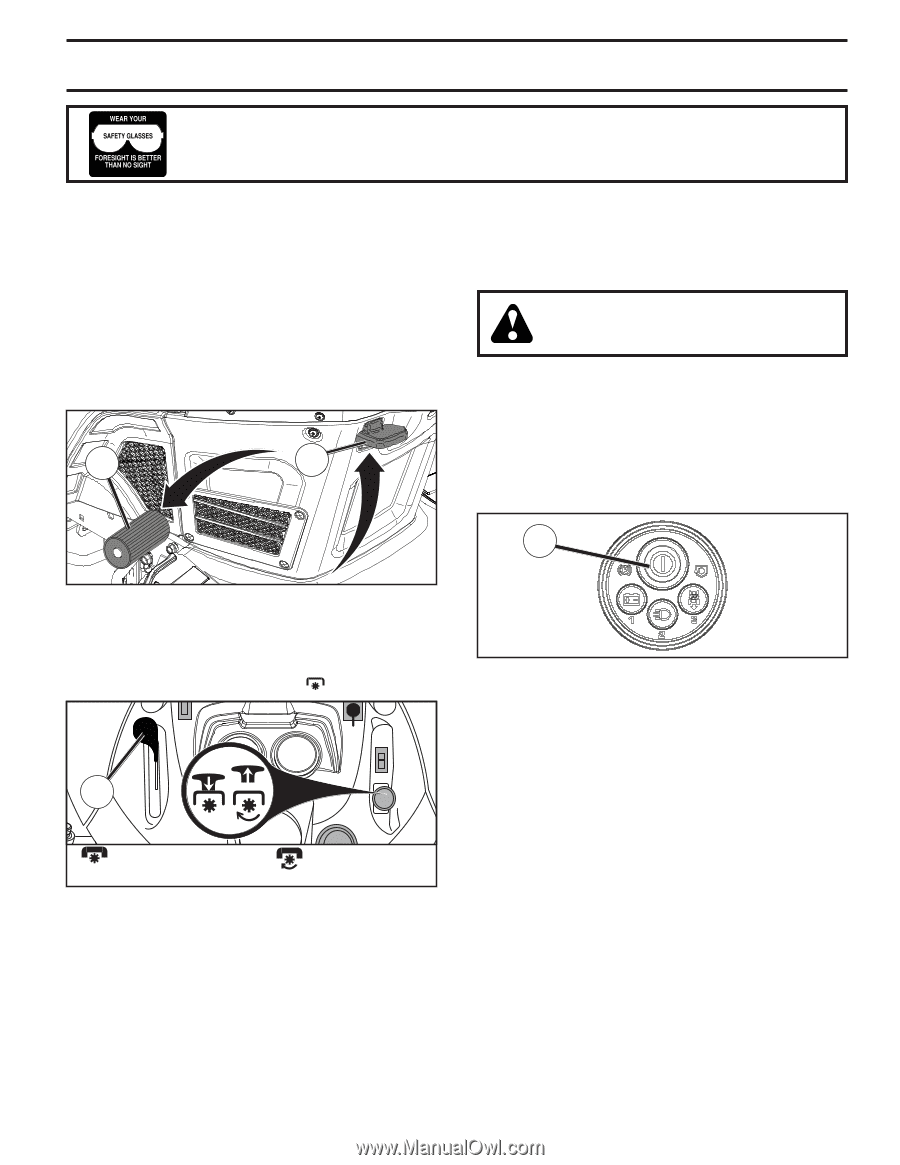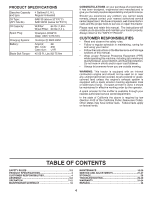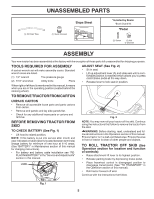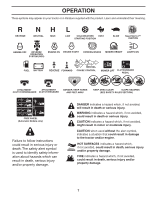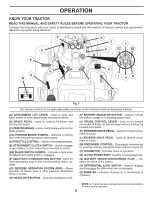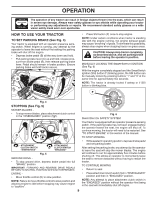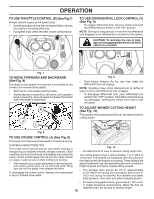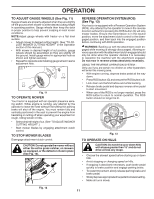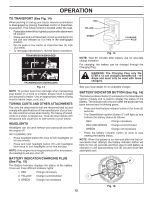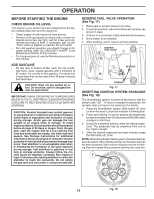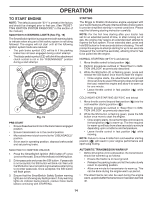Husqvarna GT52XLSi Owners Manual - Page 9
How To Use Your Tractor - ignition switch
 |
View all Husqvarna GT52XLSi manuals
Add to My Manuals
Save this manual to your list of manuals |
Page 9 highlights
OPERATION The operation of any tractor can result in foreign objects thrown into the eyes, which can result in severe eye damage. Always wear safety glasses or eye shields while operating your tractor or performing any adjustments or repairs. We recommend standard safety glasses or a wide vision safety mask worn over spectacles. HOW TO USE YOUR TRACTOR TO SET PARKING BRAKE (See Fig. 4) Your tractor is equipped with an operator presence sensing switch. When engine is running, any attempt by the operator to leave the seat without first setting the parking brake will shut off the engine. • Depress brake pedal (B) all the way down and hold. • Pull parking brake lever (C) up and hold, release pres- sure from brake pedal (B), then release parking brake lever. Pedal should remain in brake position. Ensure parking brake will hold tractor secure. B C • Press SSI button (F) once to stop engine. NOTE: Under certain conditions when tractor is standing idle with the engine running, hot engine exhaust gases may cause "browning" of grass. To eliminate this possibility, always stop engine when stopping tractor on grass areas. CAUTION: Always stop tractor completely, as described above, and set parking brake before leaving the operator's position. MANUALLY LOCKING THE SMARTSWITCH IGNITION (See Fig. 6) With the engine completely stopped and the SmartSwitch Ignition (SSI) button (F) blinking green, the SSI button can be manually locked by pressing buttons "1" and "3" at the same time for approximately two seconds. NOTE: The tractor is already locked if asleep or if SSI button is blinking blue. F Fig. 4 STOPPING (See Fig. 5) MOWER BLADES - • To stop mower blades, place attachment clutch control in the "DISENGAGED" position ( ). Fig. 6 SMARTSWITCH SAFETY SYSTEM Your tractor is equipped with an operator presence sensing switch. If the parking brake has not been engaged before the operator leaves the seat, the engine will shut off. To continue mowing, the tractor will need to be restarted. See "TO START ENGINE" in this section of the manual. D TO STOP MOWING ( ) ATTACHMENT CLUTCH SWITCH "DISENGAGED" ( ) ATTACHMENT CLUTCH SWITCH "ENGAGED" Fig. 5 GROUND DRIVE - • To stop ground drive, depress brake pedal into full "BRAKE" position. IMPORTANT: FORWARD AND REVERSE DRIVE PEDALS RETURN TO NEUTRAL POSITION WHEN NOT DEPRESSED. ENGINE - • Move throttle control (D) to slow position. NOTE: Failure to move throttle control to slow position and allowing engine to idle before stopping may cause engine to "backfire". • While seated in operating position, depress brake pedal and set parking brake. After setting the parking brake, any attempt by the operator to leave the seat will stop the mower blades. The engine will continue to run for approximately five minutes before shutting off. This allows an operator to momentarily leave the seat to remove obstacles without having to restart the tractor. TO CONTINUE MOWING • Return to seat. • Place attachment clutch switch first in "DISENGAGED" position and then in "ENGAGED" position. NOTE: Any attempt to place attachment clutch switch in the "ENGAGED" position without the operator first being in the seat will immediately shut off engine. 9