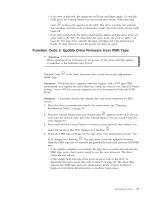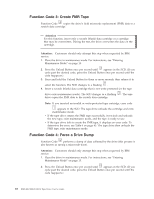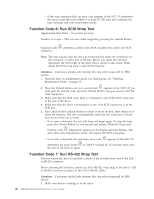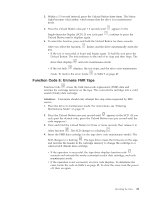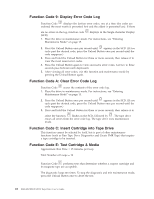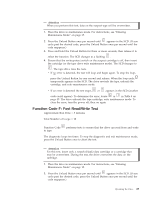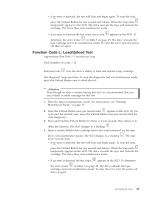IBM 39M5657 User Guide - Page 36
Function, RS-422
 |
View all IBM 39M5657 manuals
Add to My Manuals
Save this manual to your list of manuals |
Page 36 highlights
v If the copy operation fails, an error code appears in the SCD. To determine the error, locate the code inTable 9 on page 45. The tape drive unloads the tape cartridge and exits maintenance mode. Function Code 6: Run SCSI Wrap Test Approximate Run Time = 10 seconds per loop Number of Loops = This test runs until stopped by pressing the Unload Button. Function Code 6 performs a check of the SCSI circuitry from and to the SCSI connector. Note: This test requires that the drive be terminated by either the terminator on the connector or at the end of the bus. Before you select this function, disconnect the SCSI cable of the drive that is closest to the server. Then, attach the SCSI wrap plug to that SCSI connector. Attention: Customers should only attempt this step when requested by IBM service. 1. Place the drive in maintenance mode. For instructions, see "Entering Maintenance Mode" on page 15. 2. Press the Unload Button once per second until 6 appears in the SCD. (If you cycle past the desired code, press the Unload Button once per second until the code reappears.) 3. Make sure that the SCSI wrap plug is connected to one of the SCSI connectors at the rear of the drive. 4. Make sure that the drive is terminated at one of its SCSI connectors or at the SCSI bus. 5. Press and hold the Unload Button for three or more seconds, then release it to select the function. The drive automatically starts the test (one loop of which lasts for less than one second). v If no error is detected, the test will loop and begin again. To stop the loop, press the Unload Button for one second and release. When the loop ends, function code 0 temporarily appears in the Single-character Display. The drive then exits maintenance mode. Disconnect the SCSI wrap plug. v If an error is detected, the test stops, error code 8 appears in the SCD. To determine the error, locate 8 in Table 9 on page 45. To clear the error, turn the power off, then on again. Function Code 7: Run RS-422 Wrap Test This test causes the drive to perform a check of the circuitry from and to the LDI or RS-422 connector. Before selecting this function, attach an LDI or RS-422 wrap plug to the drive's LDI or RS-422 connector (in place of the LDI or RS-422 cable). Attention: Customers should only attempt this step when requested by IBM service. 1. Make sure that no cartridge is in the drive. 20 IBM 400/800GB LTO3 Tape Drive User's Guide