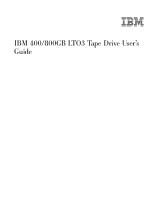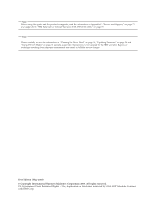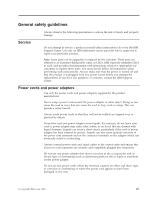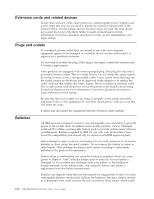IBM 39M5657 User Guide - Page 5
Contents - specifications
 |
View all IBM 39M5657 manuals
Add to My Manuals
Save this manual to your list of manuals |
Page 5 highlights
Contents Safety information v General safety guidelines vii Service vii Power cords and power adapters vii Extension cords and related devices viii Plugs and outlets viii Batteries viii Heat and product ventilation ix CD and DVD drive safety ix Safety and Environmental Notices . . . xi Danger Notices xi Caution Notices xi End of Life (EOL) Plan xii About This Guide xiii Related Publications xiii Product Description 1 Front Panel of the Drive 2 Rear Panel of the SCSI Drive 3 Speed Matching and Channel Calibration . . . . . 3 Sleep Mode 4 SCSI Attachment 4 Physical Characteristics of the SCSI Interface . . 4 Speed 4 Installing the Drive 5 Installation Overview 5 Unpack the Drive 5 Power Off the Server/Enclosure 6 Set the SCSI ID 7 Setting the SCSI ID with Jumpers 7 Setting the SCSI ID with a SCSI ID Switch . . . 7 Supplying TERMPOWER (SCSI Drive Only) . . . 7 Mount the Drive into the Server/Enclosure . . . . 8 Connect and Test Power to the Drive 9 Connect the Internal SCSI Cable 9 Run Drive Diagnostics 9 Install Device Drivers 10 Connect the Enclosure's External SCSI Interface to the Server 10 Operating the Drive 11 Single-character Display (SCD 11 SCD Dot 11 Status Light 11 Unload Button 12 Inserting a Tape Cartridge 13 Removing a Tape Cartridge 14 Mid-tape Recovery 14 Cleaning the Drive Head 14 Diagnostic and Maintenance Functions . . . . . 15 © Copyright IBM Corp. 2005 Entering Maintenance Mode 15 Function Code 0: Exit Maintenance Mode . . . 16 Function Code 1: Run Drive Diagnostics. . . . 16 Function Code 2: Update Drive Firmware from FMR Tape 17 Function Code 3: Create FMR Tape . . . . . 18 Function Code 4: Force a Drive Dump . . . . 18 Function Code 5: Copy Drive Dump . . . . . 19 Function Code 6: Run SCSI Wrap Test . . . . 20 Function Code 7: Run RS-422 Wrap Test . . . . 20 Function Code 8: Unmake FMR Tape . . . . . 21 Function Code 9: Display Error Code Log . . . 22 Function Code A: Clear Error Code Log . . . . 22 Function Code C: Insert Cartridge into Tape Drive 22 Function Code E: Test Cartridge & Media . . . 22 Function Code F: Fast Read/Write Test . . . . 23 Function Code H: Test Head 24 Function Code L: Load/Unload Test . . . . . 25 Function Code P: Enable Post Error Reporting . . 26 Function Code U: Disable Post Error Reporting 26 Updating Firmware 26 Updating Firmware using Tapetool . . . . . 26 Updating Firmware through the SCSI Interface 26 Updating Firmware through the Library/Drive Interface 27 ITDT SCSI Firmware Update, Dump Retrieval and Library/Drive Test Tool 27 LTO-TDX: LTO SCSI and Fibre Drive Firmware Download & LTO Drive Dump Upload Tool . . 28 Updating the Firmware with an FMR Tape Cartridge 29 Using Ultrium Media 31 Cartridge Compatibility 31 Data Cartridge 32 Cleaning Cartridge 32 Bar Code Label 33 Write-Protect Switch 34 Repositioning or Reattaching a Leader Pin . . . 35 Disposing of Tape Cartridges 41 Ordering Media Supplies 41 Resolving Problems 43 Methods of Receiving Errors and Messages . . . 44 Obtaining a Drive Dump 49 Viewing the Drive Error Log 49 Resolving Problems Reported by the Server . . 50 Resolving Media-Related Problems . . . . . 52 Servicing the Drive 52 Manually Removing a Tape Cartridge . . . . 52 Appendix A. TapeAlert Flags . . . . . 65 Appendix B. Specifications 69 Physical Specifications 69 iii