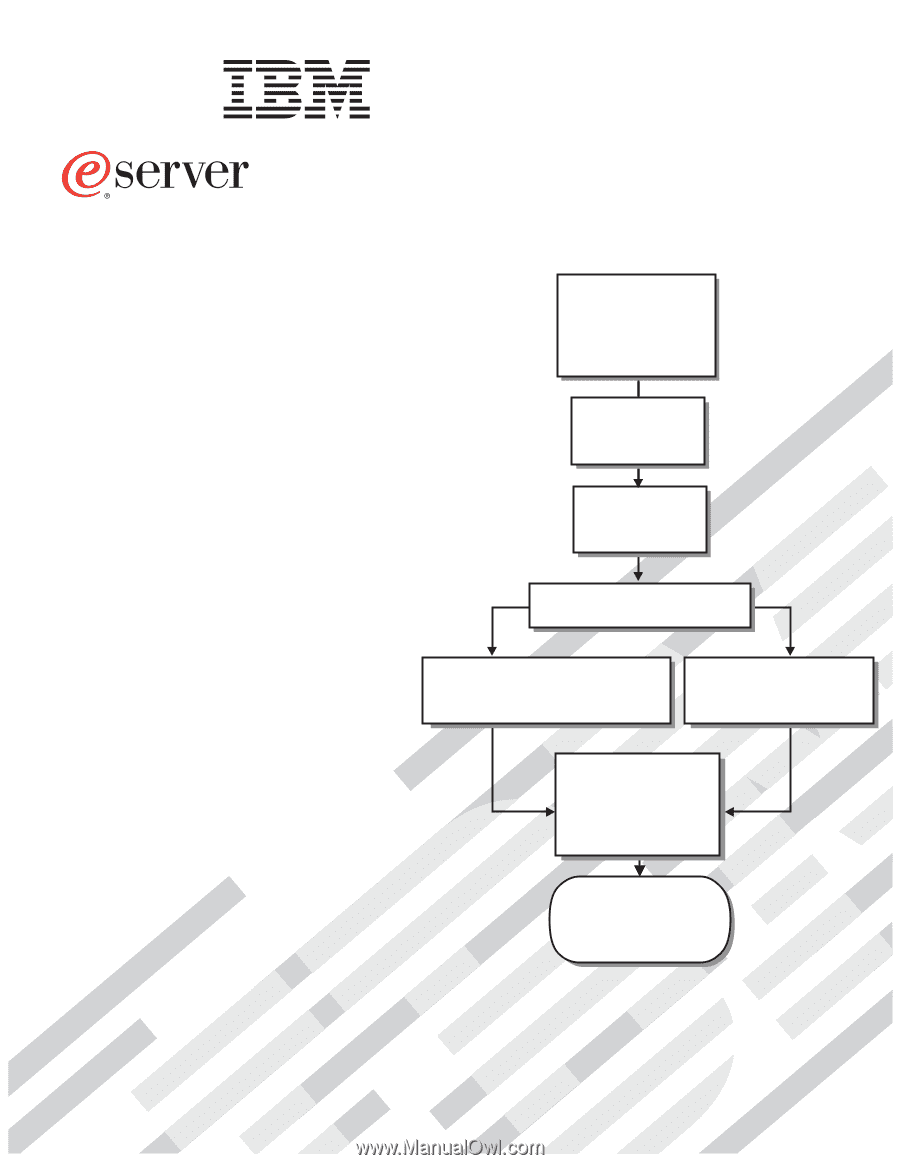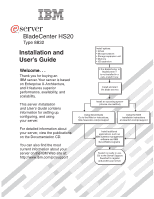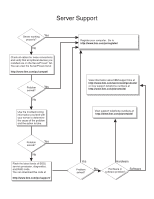IBM HS20 User Guide - Page 1
IBM HS20 - BladeCenter - 8832 Manual
 |
UPC - 087944983033
View all IBM HS20 manuals
Add to My Manuals
Save this manual to your list of manuals |
Page 1 highlights
BladeCenter HS20 Type 8832 Installation and User's Guide Install options: • Drives • Microprocessors • Storage expansion unit • Memory • I/O expansion Welcome. . . Thank you for buying an IBM server. Your server is based on Enterprise X-Architecture, and it features superior performance, availability, and scalability. This server Installation and User's Guide contains information for setting up, configuring, and using your server. If the BladeCenter or BladeCenter T is not installed in a rack, install it now Install and start the blade servers Install an operating system (choose one method) Using ServerGuide Go to the Web for instructions, http://www.ibm.com/pc/support Using the NOS installation instructions at www.ibm.com/pc/support For detailed information about your server, view the publications on the Documentation CD. You can also find the most current information about your server on the IBM Web site at: http://www.ibm.com/pc/support Install addtional applications, such as IBM systems management software and IBM ServeRAID programs System is ready to use. Go to the Server Support flowchart to register and profile your server.