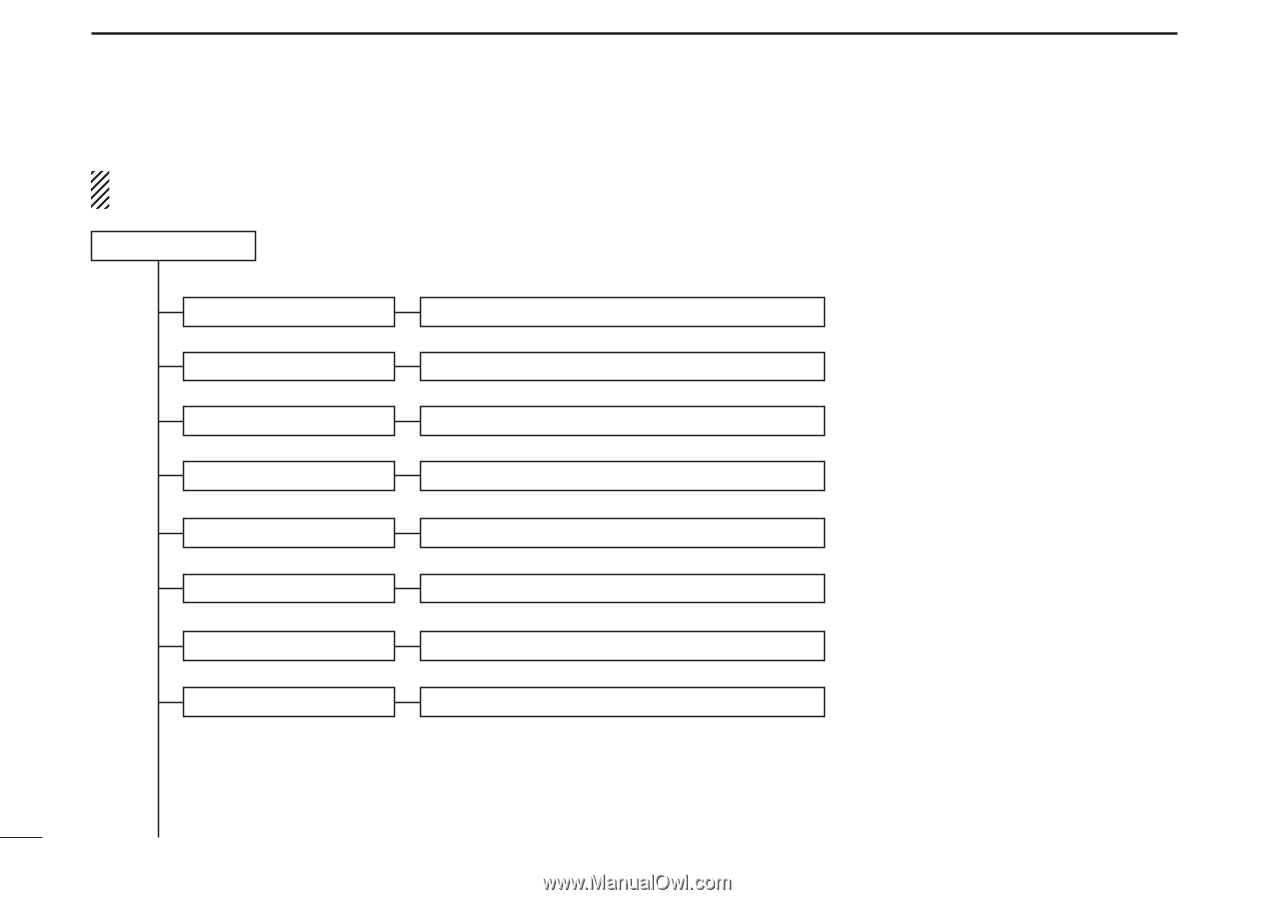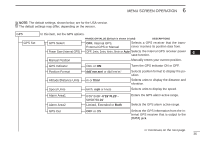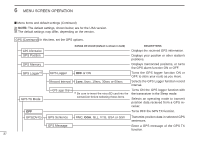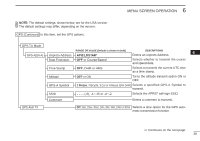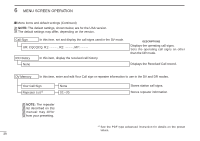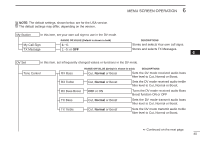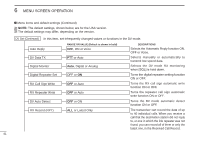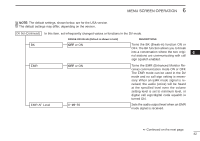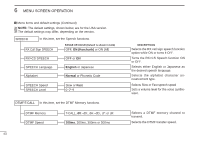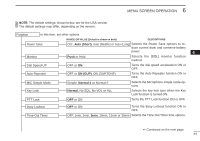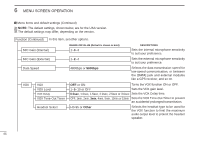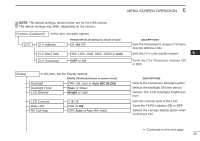Icom ID-31A Instruction Manual - Page 50
Selects the Automatic Reply function ON, RX Call Sign Write
 |
View all Icom ID-31A manuals
Add to My Manuals
Save this manual to your list of manuals |
Page 50 highlights
6 MENU SCREEN OPERATION ■ Menu items and default settings (Continued) NOTE: The default settings, shown below, are for the USA version. The default settings may differ, depending on the version. DV Set (Continued) In this item, set infrequently changed values or functions in the DV mode. Auto Reply DV Data TX Digital Monitor Digital Repeater Set RX Call Sign Write RX Repeater Write RANGE OR VALUE (Default is shown in bold) OFF, ON or Voice PTT or Auto Auto, Digital or Analog OFF or ON OFF or Auto OFF or Auto DESCRIPTIONS Selects the Automatic Reply function ON, OFF or Voice. Selects manually or automatically to transmit low speed data. Selects the DV mode RX monitoring when [SQL] is held down. Turns the digital repeater setting function ON or OFF. Turns the RX call sign automatic write function ON or OFF. Turns the repeater call sign automatic write function ON or OFF. DV Auto Detect RX Record (RPT) OFF or ON ALL or Latest Only Turns the DV mode automatic detect function ON or OFF. The transceiver can record the data of up to 40 individual calls. When you receive a call that the destination station did not reply to, or one in which the link repeater was not found, you can record all of them or only the latest one, in the Received Call Record. 41