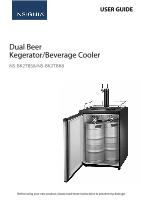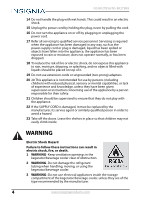Insignia NS-BK2TBK8 User Guide
Insignia NS-BK2TBK8 Manual
 |
View all Insignia NS-BK2TBK8 manuals
Add to My Manuals
Save this manual to your list of manuals |
Insignia NS-BK2TBK8 manual content summary:
- Insignia NS-BK2TBK8 | User Guide - Page 1
USER GUIDE Dual Beer Kegerator/Beverage Cooler NS-BK2TBS8/NS-BK2TBK8 Before using your new product, please read these instructions to prevent any damage. - Insignia NS-BK2TBK8 | User Guide - Page 2
refrigerator 21 Troubleshooting 22 Beer quality 22 Cooler 23 Specifications 24 ONE-YEAR LIMITED WARRANTY - INSIGNIA 25 Introduction Congratulations on your purchase of a high-quality Insignia product. Your NS-BK2TBS8/NS-BK2TBK8 represents the state of the art in kegerator design and is - Insignia NS-BK2TBK8 | User Guide - Page 3
indicates that there are important operating and maintenance instructions in the literature accompanying your kegerator/beverage cooler. WARNING 1 Read these instructions. 2 Keep these instructions. 3 Heed all warnings. 4 Follow all instructions. 5 Do not use this appliance near water. 6 Clean - Insignia NS-BK2TBK8 | User Guide - Page 4
NS-BK2TBS8/NS-BK2TBK8 14 Do not handle the plug with wet hands. This could result in an electric shock. 15 Unplug the power cord by holding the plug, never by pulling the cord. 16 Do not turn the appliance on or off by plugging or unplugging the power cord. 17 Refer all servicing to - Insignia NS-BK2TBK8 | User Guide - Page 5
Improper use of the grounding plug can result in a risk of electric shock. Consult a qualified electrician or service person if the grounding instructions are not completely understood, or if doubt exists as to whether the kegerator/beverage cooler is properly grounded. www.insigniaproducts.com 5 - Insignia NS-BK2TBK8 | User Guide - Page 6
NS-BK2TBS8/NS-BK2TBK8 Features • Taps serve up to two beverages • 5.7 cu. ft. holds a variety of keg sizes sporting goods store to fill your CO2 tank. • The CO2 tank must be empty to return your kegerator. CO2 back tank retainer (for optional tank mount on the back.) Bolt and nut for tank retainer - Insignia NS-BK2TBK8 | User Guide - Page 7
Keg parts Dual Beer Kegerator/Beverage Cooler Draft arm assembly Beer tap handle (2) Beer gasket with screws (4) Metal wrench (for cleaning) Extra valve washers (2 each) You'll need • Adjustable wrench • Phillips screwdriver • Pair of pliers/clamp crimper • - Insignia NS-BK2TBK8 | User Guide - Page 8
Kegerator parts NS-BK2TBS8/NS-BK2TBK8 Adjust temperature Change temperature unit Display Quick cool Beer tap handles Draft arm assembly Guard rail Drip tray (2 pieces) Worktop Control panel Sankey keg coupler CO2 tank regulator 5 lb. CO2 tank Bolt and nut for - Insignia NS-BK2TBK8 | User Guide - Page 9
with your kegerator. If any accessories or parts are missing or not in good condition, contact customer service for assistance. kegerator on a floor that is strong enough to support the kegerator when it is fully loaded. • Allow three inches of space between the back and sides of the kegerator - Insignia NS-BK2TBK8 | User Guide - Page 10
NS-BK2TBS8/NS-BK2TBK8 Notes • The kegerator should always be plugged into its own individual electrical firmly and pull straight out from the outlet. Assembling your kegerator Installing the casters (optional) 1 Remove all contents from the kegerator, then tip it onto its side on a soft surface to - Insignia NS-BK2TBK8 | User Guide - Page 11
into the holes on the top of the kegerator. Installing the draft arm assembly 1 Remove the cabinet plug from the top of the kegerator. 2 Align the beer gasket with the four screws provided. 5 Attach the black plastic beer tap handles to the top of the faucets, tightening by hand. Hold the silver - Insignia NS-BK2TBK8 | User Guide - Page 12
NS-BK2TBS8/NS-BK2TBK8 Installing the CO2 regulator and tank Before installing the CO2 regulator and tank, it's very important that you review this list of safety tips. - Insignia NS-BK2TBK8 | User Guide - Page 13
Regulator nut Attaching the CO2 tank You can install the CO2 tank inside the kegerator for a cleaner look (Option A) or on the back if you need more space inside your kegerator (Option B). Option A : Inside the kegerator Slide the tank through the retainer and secure it with the provided bolt and - Insignia NS-BK2TBK8 | User Guide - Page 14
NS-BK2TBS8/NS-BK2TBK8 Installing and setting up a beer keg This kegerator accepts almost all brand name kegs. Here's what will fit in your kegerator: BARREL SIZE (short, pony) (slim) HOW MANY WILL FIT GALLONS 12 oz GLASSES *You can have a 1/4 (slim) and a 1/6, or a 1/4 (slim) and an 1/8 in - Insignia NS-BK2TBK8 | User Guide - Page 15
until it locks into position. The keg is now tapped. Sankey keg coupler Note If beer comes up through the top of the wing nut, remove the wing nut, reposition the washer, then reattach the wingnut. 5 Insert the keg(s) into the kegerator. Adjusting the CO2 regulator 1 Make sure that the shut - Insignia NS-BK2TBK8 | User Guide - Page 16
NS-BK2TBS8/NS-BK2TBK8 4 Turn the regulator screw clockwise to increase pressure. The all connections to determine if there are any leaks. 7 Plug the kegerator into a 120V, 60Hz, 15A grounded outlet. Using your kegerator Setting the temperature 1 Press the °F/°C button to switch between Fahrenheit or - Insignia NS-BK2TBK8 | User Guide - Page 17
information about the best temperature for your beer type. • If the kegerator is unplugged or loses power, wait three to five minutes before restarting at a 45° angle. 2 Grasp the handle at the bottom and open the tap quickly. 3 Once your glass is half-full, gradually bring the glass upright, and - Insignia NS-BK2TBK8 | User Guide - Page 18
NS-BK2TBS8/NS-BK2TBK8 Preventing bad beer Problem Too much head Possible Causes Improper regulator setting fresh cold water just before serving. Open the tap quickly and completely. Increase the pressure or refill the CO2 tank if empty. See "Maintaining your kegerator" on page 19. Buy a new keg - Insignia NS-BK2TBK8 | User Guide - Page 19
damage to the finish, do not use: • Gasoline, benzine, thinner, or other similar solvents. • Abrasive cleaners. Cleaning the interior of your kegerator: 1 Unplug your kegerator from the wall outlet to turn it off. 2 Remove all kegs and all beverages. 3 Wash the inside with a damp warm cloth soaked - Insignia NS-BK2TBK8 | User Guide - Page 20
NS-BK2TBS8/NS-BK2TBK8 Replacing kegs 1 Unplug your kegerator from the wall outlet to turn it off. 2 Close the it upward to close the connection between the beer keg and the keg coupler. 5 Pull on the tap handle(s) to help drain beer from the lines. 6 Disconnect the beer line and CO2 gas line from - Insignia NS-BK2TBK8 | User Guide - Page 21
wall outlet to turn it off. 2 Remove all kegs and beverages. 3 Securely tape down all loose items inside your kegerator. 4 Tape the door shut. Be sure the kegerator stays in the upright position during transportation and protect the exterior with a blanket or similar padding. Converting your beer - Insignia NS-BK2TBK8 | User Guide - Page 22
NS-BK2TBS8/NS-BK2TBK8 Troubleshooting Beer quality Problem Possible cause Possible solution Excess formation of Recent keg agitation. foam "head." Beer is all foam, or too much foam and not enough liquid Improper regulator setting. beer. The internal temperature of the kegerator is too - Insignia NS-BK2TBK8 | User Guide - Page 23
the beer keg with a fresh one. life. Cooler Caution Do not try to repair your kegerator yourself. Doing so invalidates the warranty. You can solve many common beer dispenser problems easily, saving yourself the cost of a possible service call. Try the suggestions below to see if you can solve the - Insignia NS-BK2TBK8 | User Guide - Page 24
NS-BK2TBS8/NS-BK2TBK8 Problem Possible cause Possible solution The cooler turns on and The a wall. • A rattling noise may be heard. This is caused by the flow of refrigerent in the kegerator. • As each cooling cycle ends, you may hear gurgling sounds. • Contraction and expansion of the inside - Insignia NS-BK2TBK8 | User Guide - Page 25
Kegerator/Beverage Cooler ONE-YEAR LIMITED WARRANTY - INSIGNIA Definitions: The Distributor* of Insignia branded products warrants to you, the original purchaser of this new Insignia Insignia and are not returned to you. If service or freezer • Customer instruction/education • Installation • - Insignia NS-BK2TBK8 | User Guide - Page 26
NS-BK2TBS8/NS-BK2TBK8 • Commercial purposes/use, including but not limited to use in a • Connection to an incorrect voltage or power supply • Attempted repair by any person not authorized by Insignia to service the Product • Products sold "as is" or "with all faults" • Consumables, including but not - Insignia NS-BK2TBK8 | User Guide - Page 27
www.insigniaproducts.com 1-877-467-4289 (U.S. and Canada) or 01-800-926-3000 (Mexico) INSIGNIA is a trademark of Best Buy and its affiliated companies. Distributed by Best Buy Purchasing, LLC 7601 Penn Ave South, Richfield, MN 55423 U.S.A. ©2017 Best Buy.
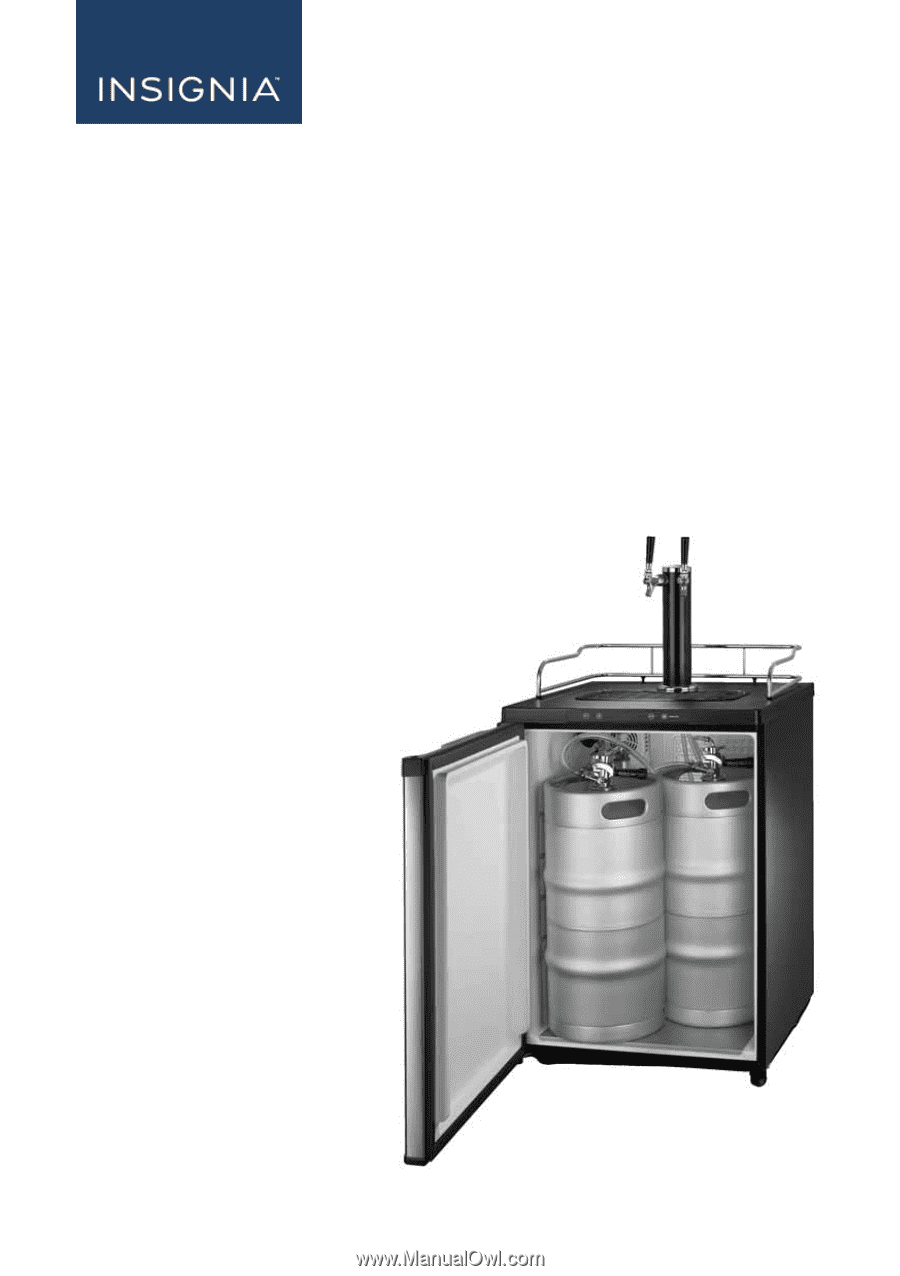
Before using your new product, please read these instructions to prevent any damage.
USER GUIDE
Dual Beer
Kegerator/Beverage Cooler
NS-BK2TBS8/NS-BK2TBK8