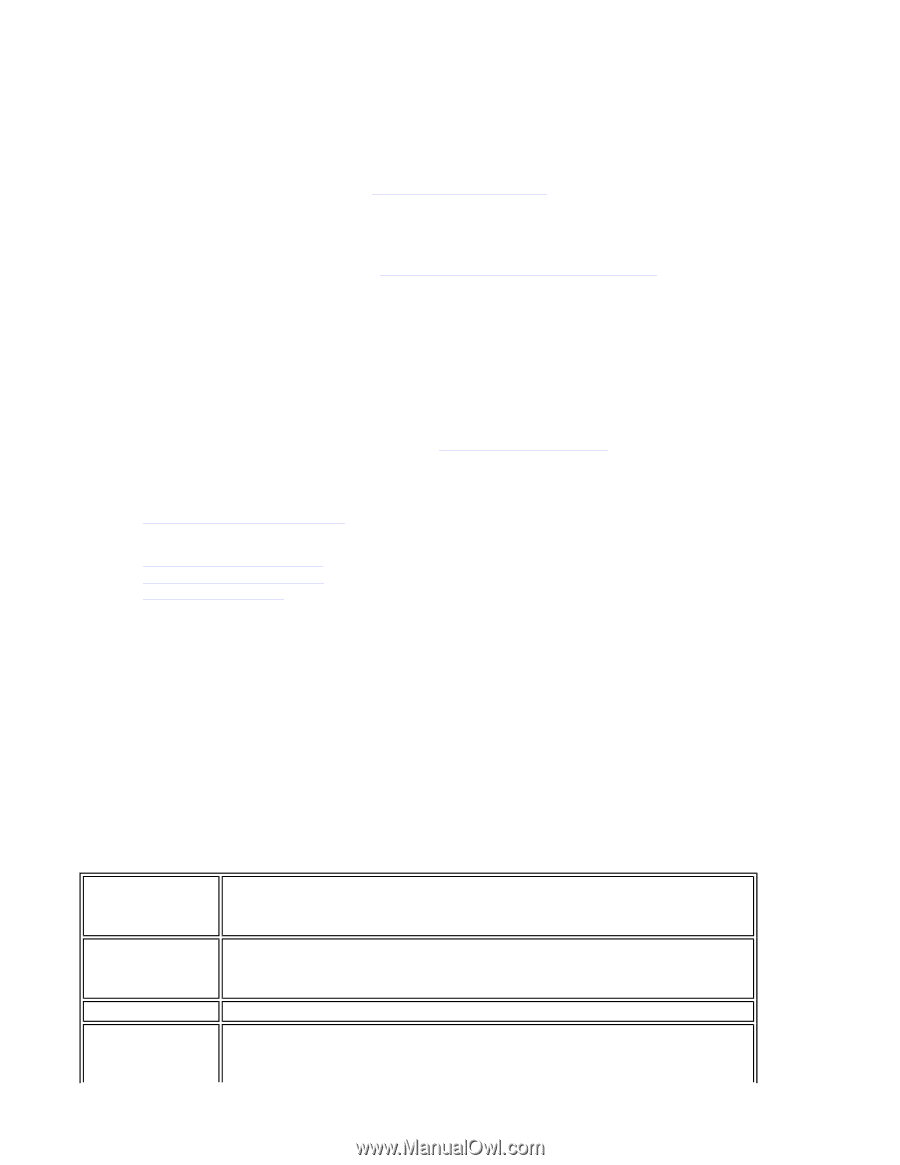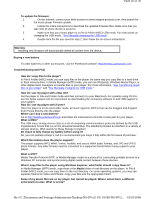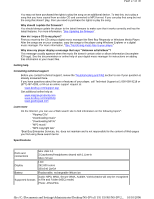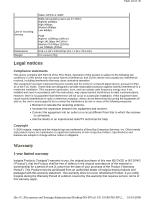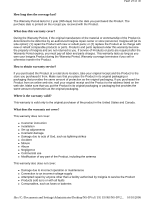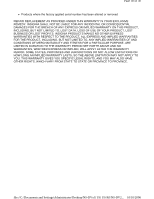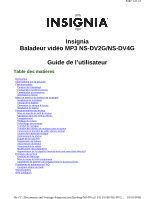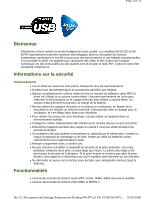Insignia NS-DV2G User Manual (English) - Page 27
of 30 - review
 |
View all Insignia NS-DV2G manuals
Add to My Manuals
Save this manual to your list of manuals |
Page 27 highlights
Page 27 of 30 You may not have purchased the rights to play the song on an additional device. To test this, try to play a song that you have copied from an older CD and converted to MP3 format. If you can play that song but not the song that doesn't play, then you need to purchase the rights to play the song. Why should I update the firmware? You should always update the player to the latest firmware to make sure that it works correctly and has the latest features. For more information, "See Updating the firmware". How do I copy a CD to my player? First you must rip the CD using a digital music manager like Best Buy Rhapsody or Windows Media Player. After the songs are on your computer, copy the songs to the player using Windows Explorer or a digital music manager. For more information, "See Transferring music files to your player." Why does my player display a message that says "Unknown artist/album"? This message usually appears when the music file doesn't contain artist or album information (incomplete ID3 tags). See the documentation or online help of your digital music manager for instructions on adding that information to your music files. Getting help Contacting technical support Before you contact technical support, review the Troubleshooting and FAQ section to see if your question is already answered there. If you have questions about the use or features of your player, call Technical Support at 1-800-699-9218 or (877) 467-4289, or fill out an online support request at: www.bestbuy.com/support.asp Get additional online help at: www.insignia-products.com www.bestbuy.com/mp3help www.geeksquad.com Learn more On the Internet, you can use a Web search site to find information on the following topics*: · "Ripping CDs" · "Downloading music" · "Downloading MP3s" · "MP3 music" · "MP3 copyright law" *Best Buy Enterprise Services, Inc. does not maintain and is not responsible for the content of Web pages you find using these search terms. Specifications Ports and connections Display Battery Supported formats Mini USB 2.0 2 Earphones/Headphones shared with 1 Line-in Micro SD slot LCD 262,000 colors 320x240 QVGA Replaceable, rechargeable lithium ion Audio: MP3, WMA, Secure WMA, Audible, Vorbis (tracks will only be recognized in File and Folder (MSC) mode) Photo: JPG/JPEG file://C:\Documents and Settings\Administrator\Desktop\NS-DVxG UG US R0\NS-DV2... 10/10/2006