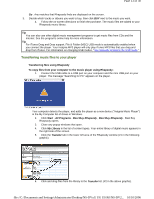Insignia NS-DV2G User Manual (English) - Page 9
Using your player - video
 |
View all Insignia NS-DV2G manuals
Add to My Manuals
Save this manual to your list of manuals |
Page 9 highlights
Using your player Turning your player on and off To turn your player on and off: 1. Press and hold (Power). Page 9 of 30 2. To turn off your player, press and hold (Power) again. Navigating the on-screen menus Use the on-screen menu to play music and change settings. To navigate the on-screen menu: 1. Press (Menu). The main menu opens. 2. Use the scroll wheel to highlight one of the following menu items: • Now Playing--displays the track currently playing. • Media Library--access your stored tracks. • Audible--access your stored Audible files. • Video--access your stored video files. • Photo--access your stored photo files. • FM Radio--access the built-in FM radio. • Recording--record a file using the Line-in jack. • Settings--access your video MP3 player settings. 3. Press (Next). The submenu of the item you selected opens. To navigate backwards from a submenu, press (Previous). Tip Press and hold the (Menu) button to return to the menu you were last navigating. Recording You can record sound on your Video MP3 player either from an attached device such as a CD or MP3 player, or from the built-in FM radio. Recording from a device file://C:\Documents and Settings\Administrator\Desktop\NS-DVxG UG US R0\NS-DV2... 10/10/2006