Insignia NS-FTV27 User Manual (English) - Page 15
Setting the off timer, Enable or disable the ON/OFF TIMER function, Setting the picture size,
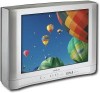 |
View all Insignia NS-FTV27 manuals
Add to My Manuals
Save this manual to your list of manuals |
Page 15 highlights
NS-FTV27 27-inch Flat Stereo Color TV Setting the off timer This feature allows you to have the television turn off automatically at a predetermined time. If you program the off timer to DAILY, the television turns off every day at the same time. Notes • If a station being viewed stops broadcasting, the television automatically shuts itself off after 15 minutes. • To confirm the ON/OFF TIMER, press -/DISPLAY to indicate the program on the screen. • To return from ON/OFF TIMER menu to the OPTION menu, select OPTION MENU, then press or . If receiving a 4:3 format program, the image is displayed in its originally formatted proportion. 16:9 picture size This image displays the size of standard 16:9 with black bars at the top and bottom. To set the off timer: 1 Set the clock, if you have not already done so (see "Setting the clock" on page 13). 2 Press MENU. 3 Press or to select the OPTION menu. 4 Press or to select ON/OFF TIMER. 5 Press or to select SET, then press ENTER. The ON/OFF TIMER menu appears. 6 Press or to select OFF TIMER, then press to enter the setting for the OFF TIMER. 7 Press or to set the hour, then press . Note if the hour is AM or PM and choose the setting you want. 8 Press or to set the minutes and press or to select DAILY, then press ENTER. Note To cancel the OFF TIMER, press or to select CLEAR after this step, then press ENTER. 9 Press EXIT to return to the normal screen. Enable or disable the ON/OFF TIMER function To turn on or turn of the On/Off Timer: 1 Press MENU. 2 Press or to select the OPTION menu. 3 Press or to select ON/OFF TIMER. 4 Press or to select ON or OFF. ON: Timer setting is enabled. OFF: Timer setting is disabled. 5 Press EXIT to return to the normal screen. Setting the picture size You can view 480i format programs in three picture sizes-4:3, 16:9 and ZOOM. You can change the picture size by pressing the PICTURE SIZE button on the remote control. ZOOM 4:3 picture size To fill the screen, the top and bottom edges are extended more widely, although the center of the picture remains near the former ratio. If receiving a 4:3 format program, the image is displayed with black bars at the top and bottom and stretched wider. Note If a fixed black bar remains on the screen for long periods of time, the image can become permanently engrained in the screen and cause subtle but permanent ghost images. Never leave your television on for long periods of time while it is displaying these images. ZOOM picture size (for 16:9 format programs) The entire picture is uniformly enlarged-it is stretched the same amount both wider and taller (retains its original proportion). The right and left edges of the picture may be hidden. Adjusting the picture Note The CONTRAST default setting is set to maximum at the factory. To adjust the picture: 1 Press MENU, then press or to select the PICTURE menu. 2 Press or to select the item you want to adjust. 3 Press or to adjust the setting. Item BRIGHTNESS CONTRAST COLOR TINT SHARPNESS < decrease decrease paler color reddish tint softer picture > increase increase brilliant color greenish tint clearer picture 14 www.insignia-products.com















