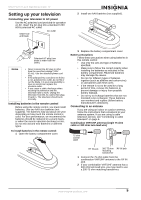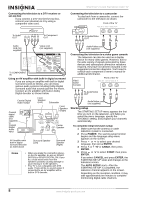Insignia NS-FTV27 User Manual (English) - Page 8
Connecting the television to a DVD player - 27 inch tv remote
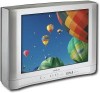 |
View all Insignia NS-FTV27 manuals
Add to My Manuals
Save this manual to your list of manuals |
Page 8 highlights
NS-FTV27 27-inch Flat Stereo Color TV Selecting the video input source Press TV/AV to view a signal from another device connected to your television, such as a VCR or DVD player. You can select ANT, VIDEO1, VIDEO2 (on the front panel), or COMPONENT depending on which input jacks you used to connect your devices. Pressing TV/AV on the remote control displays the current signal source (press TV/AV again or 0-3 to change). Connecting the television to a VCR Note When the S-video cord and the video cord are connected to each jack at the same time, the S-video cord takes precedence over the video cord. Connecting the television to a DVD player or satellite receiver If your DVD player or satellite receiver has an S-Video out jack, connect cords as shown. To S-Video OUT To Audio OUT Audio/ Video cord (not supplied) To Audio/ Video OUT S-Video cord (not supplied) Audio cord (not supplied) To Audio IN To S-Video IN To Audio/ Video IN Connecting the television to a VCR with an S-Video cord If you connect a VCR with a S-VIDEO cord to the S-VIDEO IN jack on the rear of the television, you must also connect the audio cords to the AUDIO IN jacks on the rear of the television. The S-VIDEO cord only carries the video signal. The audio signal is separate. Connecting the television to a DVD player with component video If your DVD player has component video out jacks, connect your television to a DVD player using a component video cord. It can greatly enhance picture quality and performance. To Audio OUT To Component OUT To S-Video OUT To Audio OUT Audio cord (not supplied) Video cord (not supplied) S-Video cord (not supplied) Audio cord (not supplied) To Audio IN To COMPONENT IN To S-Video IN Rear of the TV Note This television is only capable of displaying 480i interlaced signal when connected to a digital device with component video outputs. If you input a 480p, 720p, or 1080i signal to the component video inputs, COMPONENT is displayed on a black screen. If COMPONENT appears, set the digital device's component output to 480i. www.insignia-products.com 7