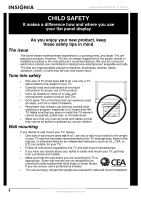Insignia NS-LCD19W-09 User Manual (English) - Page 8
Remote, Installing remote control batteries - no power
 |
View all Insignia NS-LCD19W-09 manuals
Add to My Manuals
Save this manual to your list of manuals |
Page 8 highlights
Remote Insignia NS-LCD19W-09 19" LCD TV Installing remote control batteries To install the remote control batteries: 1 Open the battery cover on the back of the remote control. 2 x AAA # Button Description 1 (power) Press to turn your TV on or off. 2 INPUT 3 ZOOM 4 MUTE 5 Number buttons 6- 7 MENU 8 CH +/- and VOL +/9 ENTER 10 CCD 11 PICTURE 12 MTS/SAP 13 DISPLAY 14 SLEEP 15 RECALL 16 EXIT 17 AUDIO 18 CH.LIST 19 FAVORITE Press to cycle through the input source options. Press to change the zoom mode. Press to mute the sound. Press again to restore the sound. Press to enter channel numbers directly. Press to view digital sub-channels. First enter the main channel number, then press this button, then enter the sub-channel number. Press to open the on-screen menu. Press to change the channel or press to increase or decrease the volume. Press to confirm your selections. Press to select the closed caption mode while in TV mode. Press to change the picture mode. Press to select Stereo, Mono, or SAP mode. Press to display information about the input source. Press to cycle through the times available for Sleep mode. Press to return to the previous channel in TV mode. Press to exit the on-screen menus. Press to change the sound mode. Press to open the channel list. Press to display your favorite channels list. 2 Insert two AAA batteries into the battery compartment. Make sure that you match the + and - symbols on the batteries with the + and - symbols in the battery compartment. 3 Close the cover. Notes • Do not mix batteries of different types. • Do not mix old and new batteries. • Remove batteries when the charge is depleted. • Battery chemicals can cause a rash. If the batteries leak, clean the battery compartment with a cloth. If chemicals touch your skin, wash immediately. • If the remote control is not going to be used for an extended period of time, remove the batteries. 8 www.insignia-products.com