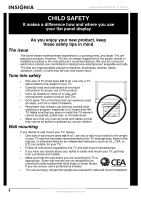Insignia NS-LCD19W-09 User Manual (English) - Page 9
Setting up your TV - 19 in
 |
View all Insignia NS-LCD19W-09 manuals
Add to My Manuals
Save this manual to your list of manuals |
Page 9 highlights
Insignia NS-LCD19W-09 19" LCD TV Using the remote control To use the remote control: • Point the remote control directly at your TV, within a 60° angle horizontally (30° to either side), and within 30° vertically of the remote control sensor on the front of your TV and within 26.25 feet (8 m) of your TV. Setting up your TV Connecting an antenna, cable TV, or satellite TV Grounding Make sure that you connect the grounding/earth wire to prevent possible electric shock. If grounding methods are not possible, have a qualified electrician install a separate circuit breaker. Do not ground the TV by connecting it to telephone wires, lightening rods, or gas pipes. Connecting an antenna Antenna cables come in two types: 75 ohm and 300 ohm. 75 ohm cable 300 ohm cable Caution Do not expose the remote control to liquids, direct sunlight, or shock. Do not mix batteries of different types. Notes • Objects between the remote control and the remote control sensor may block the remote control signal. • The range of the remote control may be diminished if direct sunlight or other strong light is shining on the remote control sensor. In this case, change the angle of the lighting, move your TV, or operate the remote control closer to the remote control sensor. • If your antenna cable has a 75 ohm connector, connect the cable to the coaxial jack on the back of your TV. • If your antenna cable has a 300 ohm connector, connect the cable to a 300-75 ohm adapter (not included), connect the adapter to a 75 ohm cable, then connect the other end of the 75 ohm connector to the coaxial jack on the back of your TV. Connecting cable TV Your TV has a 75 ohm jack for connecting cable TV. Some cable TV providers scramble the signals for "premium" (pay) channels. To view these channels, you need a converter/descrambler box. If you do not have a converter/descrambler box, you can connect your cable TV directly to your TV. If you have a converter/descrambler box, you can connect your cable TV using an RF switch (not supplied). For more information about connecting a converter/descrambler box, contact your cable TV provider. To connect an antenna or cable TV: 1 Connect the antenna cable from an antenna, or cable TV to the ANT IN jack on the back of your TV. 2 Turn on your TV. 3 Press INPUT repeatedly to select TV. www.insignia-products.com 9