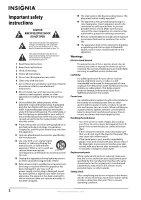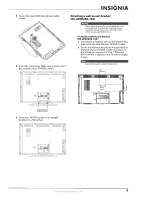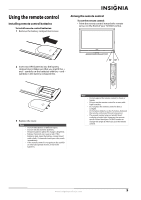Insignia NS-LDVD32Q-10A User Manual (English) - Page 10
Installing the stand or a wall-mount bracket, Installing the stand (NS-LDVD26Q-10A), Installing - tv dvd combo
 |
UPC - 600603122361
View all Insignia NS-LDVD32Q-10A manuals
Add to My Manuals
Save this manual to your list of manuals |
Page 10 highlights
Installing the stand or a wall-mount bracket Installing the stand (NS-LDVD26Q-10A) If you plan to use your TV/DVD combo in an upright position on a flat surface, you need to install the stand. To install the stand (NS-LDVD26Q-10A): 1 Place a towel or cushion on a flat surface, then lay your TV/DVD combo face-down on the towel or cushion. 2 Slide the stand into the slot on the bottom your your TV/DVD combo. 4 Place your TV/DVD combo in an upright position on a flat surface. Installing the stand (NS-LDVD32Q-10A) If you plan to use your TV/DVD combo in an upright position on a flat surface, you need to install the stand. To install the stand (NS-LDVD32Q-10A): 1 Place a towel or cushion on a flat surface, then lay your TV/DVD combo face-down on the towel or cushion. 2 Slide the stand into the slot on the bottom your your TV/DVD combo. 3 Secure the stand with the eight provided screws. 4 www.insigniaproducts.com