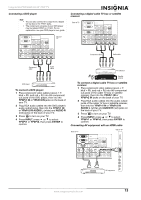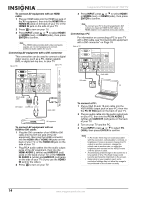Insignia NS-PDP50HD-09 User Manual (English) - Page 18
Changing time settings, Setting closed caption options
 |
View all Insignia NS-PDP50HD-09 manuals
Add to My Manuals
Save this manual to your list of manuals |
Page 18 highlights
Insignia NS-PDP50HD-09 50" PDP TV • Time Setup-Opens a sub-menu that lets you set time options. See "To change the time settings:" on page 18. • Closed Caption-Opens a sub-menu that lets you set closed captioning options. See "To set the closed caption options:" on page 18. • Parental-Opens a sub-menu that lets you set parental control options. • Gamma-Lets you set the TV's gamma correction, which fine tunes both brightness and the red/green/blue ratio. Settings include On, Off, and Middle. • Audio Only-Lets you turn off the picture. You can cancel Audio Only by pressing any button on remote control. • Reset Default-Lets you reset the TV settings to factory default. Press ENTER to reset. 4 Press or to change the setting of the selected option, or press ENTER to enter the selected sub-menu. 5 Press MENU to exit a sub-menu, or press EXIT to close the menus and return to normal viewing. Changing time settings To change the time settings: 1 Press MENU. The initial menu opens. Video Picture Mode User Brightness 54 Contrast 50 Saturation 54 Hue 0 Sharpness 5 Color Temperature Noise Reduction Medium Enter Select Exit 2 Press or to select the Setup icon. The Setup menu opens. OSD Language Time Setup Closed Caption Parental Gamma Audio Only Reset Default Setup English Middle 3 Press or to select Time Setup, then press ENTER. The Time Setup sub-menu opens. 4 Press or to select one of the time setup options, then press or to change the setting. Options include: • Time Zone-Cycles through the available time zones in the USA. Choices include Eastern Time, Indiana, Central Time, Mountain Time, Arizona, Pacific Time, Alaska, and Hawaii. • Auto Synchronization-Lets you choose to have the TV time set automatically based on the TV/cable system time. Options are On or Off. • Date-Press or to move to each setting, then press the number buttons (9~0) to set the current date. • Time-Press or to move to each setting, then press the number buttons (9~0) to set the current time. 5 Press MENU to exit a sub-menu, or press EXIT to close the menus and return to normal viewing. Setting closed caption options To set the closed caption options: 1 Press MENU. The initial menu opens. Video Picture Mode User Brightness 54 Contrast 50 Saturation 54 Hue 0 Sharpness 5 Color Temperature Noise Reduction Medium Enter Select Exit Enter Select Exit 18 www.insignia-products.com