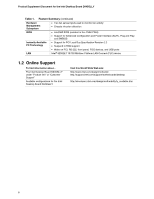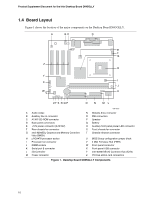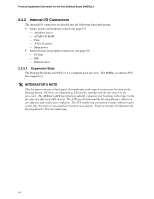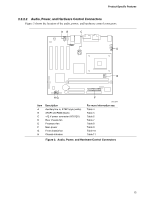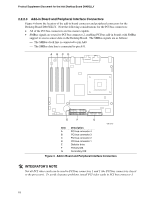Intel D845GLLY D845GLLY_ProductSupplement - Page 13
Back Panel Connectors, INTEGRATOR, S NOTE
 |
View all Intel D845GLLY manuals
Add to My Manuals
Save this manual to your list of manuals |
Page 13 highlights
Product-Specific Features 2.2.1 Back Panel Connectors Figure 2 shows the location of the back panel connectors. The back panel connectors are color-coded in compliance with PC 99 recommendations. The figure legend below lists the colors used. A D G B C E F H I JK Item Description A PS/2 mouse port B PS/2 keyboard port C Serial port A D Parallel port E VGA F USB port G LAN (optional) H USB port I Mic in J Audio line out K Audio line in OM13643 Color Green Purple Teal Burgundy Dark blue Black Black Black Pink Lime green Light blue Figure 2. Back Panel Connectors @ INTEGRATOR'S NOTE The back panel audio line out connector is designed to power headphones or amplified speakers only. Poor audio quality occurs if passive (non-amplified) speakers are connected to this output. 13