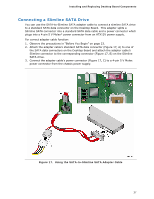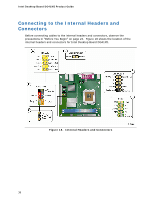Intel DG41MJ Product Guide - Page 37
Connecting a Slimline SATA Drive, Using the SATA-to-Slimline SATA Adapter Cable
 |
UPC - 735858206907
View all Intel DG41MJ manuals
Add to My Manuals
Save this manual to your list of manuals |
Page 37 highlights
Installing and Replacing Desktop Board Components Connecting a Slimline SATA Drive You can use the SATA-to-Slimline SATA adapter cable to connect a slimline SATA drive to a standard SATA data connector on the Desktop Board. This adapter splits a Slimline SATA connector into a standard SATA data cable and a power connector which plugs into a 4-pin 5 V Molex* power connector from an ATX12V power supply. For correct adapter cable function: 1. Observe the precautions in "Before You Begin" on page 23. 2. Attach the adapter cable's standard SATA data connector (Figure 17, A) to one of the SATA data connectors on the Desktop Board and attach the adaptor cable's Slimline connector to the corresponding connector (Figure 17, B) on the Slimline SATA drive. 3. Connect the adapter cable's power connector (Figure 17, C) to a 4-pin 5 V Molex power connector from the chassis power supply. Figure 17. Using the SATA-to-Slimline SATA Adapter Cable 37