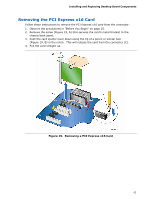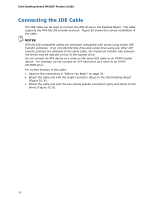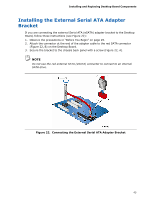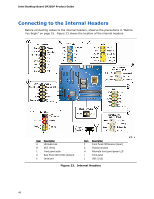Intel DP35DP Product Guide - Page 46
Connecting to the Internal Headers, Internal Headers - front panel header
 |
UPC - 735858192453
View all Intel DP35DP manuals
Add to My Manuals
Save this manual to your list of manuals |
Page 46 highlights
Intel Desktop Board DP35DP Product Guide Connecting to the Internal Headers Before connecting cables to the internal headers, observe the precautions in "Before You Begin" on page 25. Figure 23 shows the location of the internal headers. Item Description A HD Audio Link B IEEE 1394a C Front panel audio D Back Panel CIR Emitter (Output) E Serial port Item Description F Front Panel CIR Receiver (Input) G Chassis Intrusion H Alternate front panel power LED I Front panel J USB 2.0 (3) Figure 23. Internal Headers 46
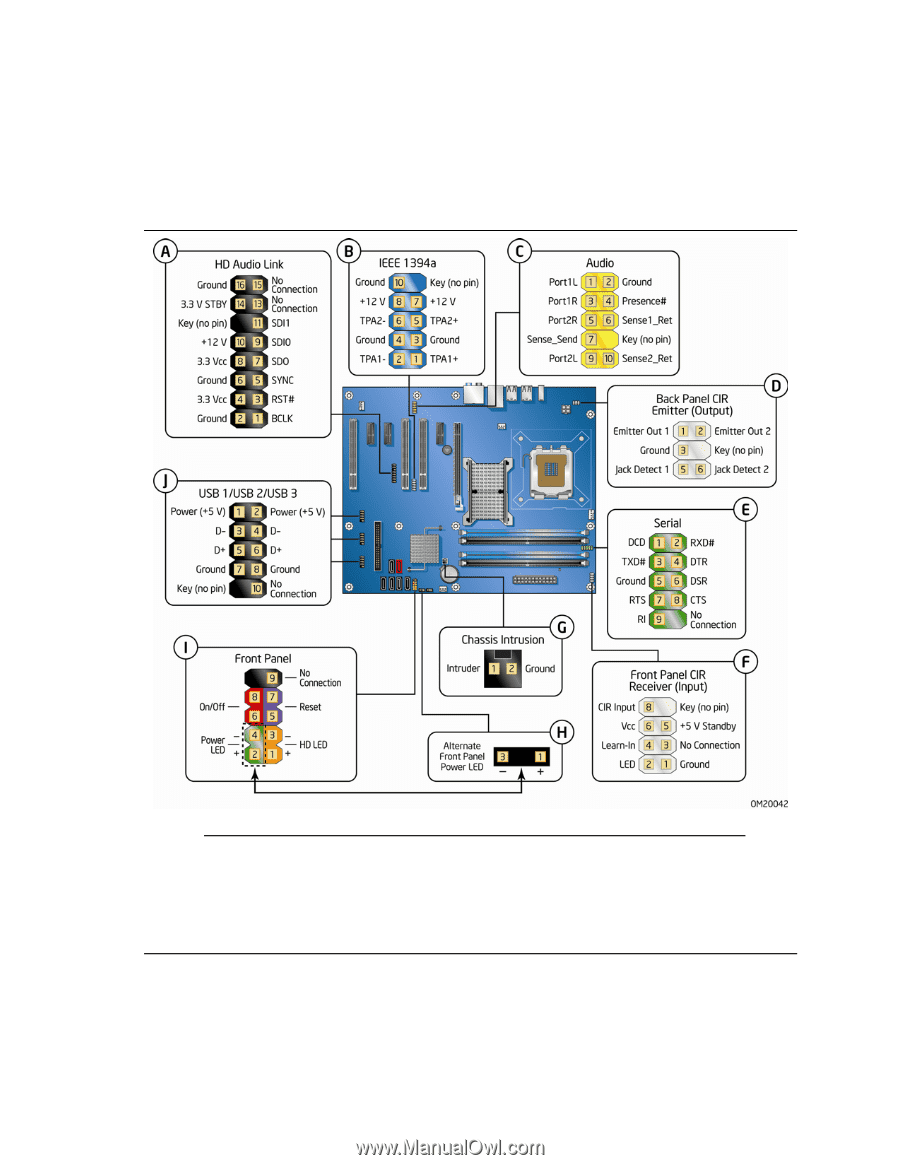
Intel Desktop Board DP35DP Product Guide
46
Connecting to the Internal Headers
Before connecting cables to the internal headers, observe the precautions in “Before
You Begin” on page 25.
Figure 23 shows the location of the internal headers.
Item
Description
Item
Description
A
HD Audio Link
F
Front Panel CIR Receiver (Input)
B
IEEE 1394a
G
Chassis Intrusion
C
Front panel audio
H
Alternate front panel power LED
D
Back Panel CIR Emitter (Output)
I
Front panel
E
Serial port
J
USB 2.0 (3)
Figure 23.
Internal Headers