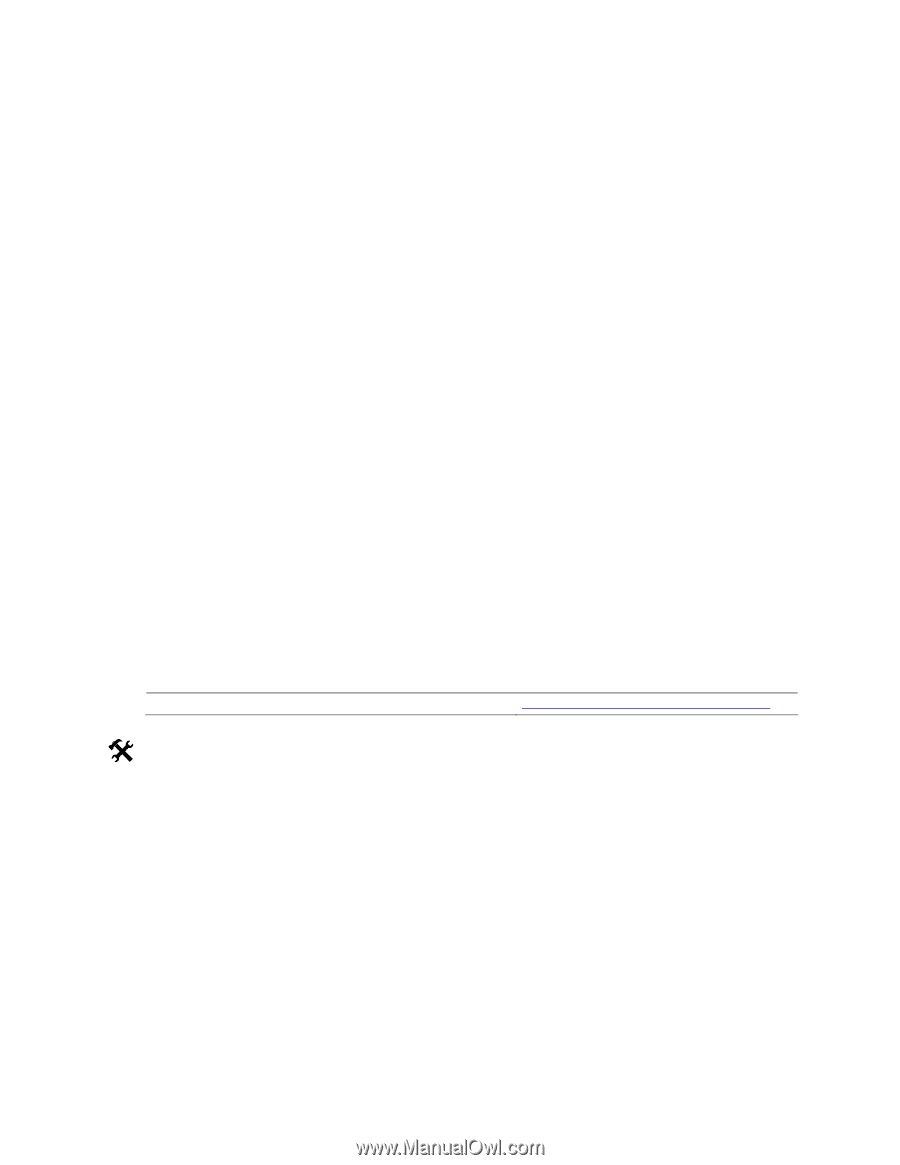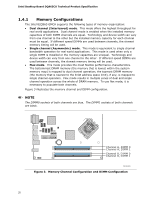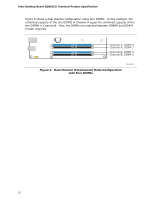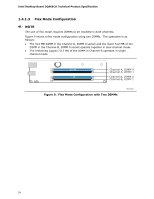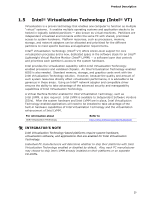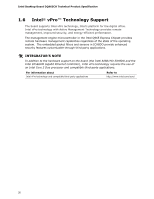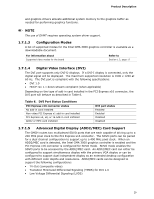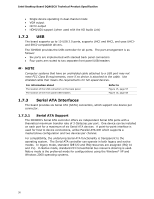Intel DQ965CO DQ965CO Technical Product Specification - Page 25
Intel, Virtualization Technology Intel - driver
 |
View all Intel DQ965CO manuals
Add to My Manuals
Save this manual to your list of manuals |
Page 25 highlights
Product Description 1.5 Intel® Virtualization Technology (Intel® VT) Virtualization is a proven technology that enables one computer to function as multiple "virtual" systems. It enables multiple operating systems and application stacks to be hosted in logically isolated partitions - also known as virtual machines. Partitions are independent virtualized environments within the same PC with shared, prioritized access to system hardware. Platform resources, such as processors, memory, storage, and network adapters can be allocated and prioritized for the different partitions to meet specific business and application requirements. Intel® Virtualization Technology (Intel® VT) offers silicon-level support for core virtualization processes and a new, dedicated space in the software stack for an Intel® Lightweight Virtual Machine Monitor (Intel® LVMM) - a software layer that controls and prioritizes each partition's access to the system hardware. Intel provides the virtualization capability within Intel Virtualization Technologyenabled processors and validated chipsets. An Intel Virtualization Technology-enabled BIOS is also needed. Standard memory, storage, and graphics cards work with the Intel Virtualization Technology solution. However, because the quality and amount of such system resources directly affect virtualization performance, it is advisable to be generous in these areas. Using an Intel® network adapter and compatible driver ensures the ability to take advantage of the advanced security and manageability capabilities of Intel Virtualization Technology. A Virtual Machine Monitor enabled for Intel Virtualization Technology, such as Intel LVMM, is also required. Intel LVMM is available to Independent Software Vendors (ISVs). After the system hardware and Intel LVMM are in place, Intel Virtualization Technology-enabled applications will need to be installed to take advantage of the built-in hardware capabilities of Intel Virtualization Technology and the virtualization enhancement of Intel LVMM. For information about Intel Virtualization Technology Refer to http://www.intel.com/go/dovirtualization/ # INTEGRATOR'S NOTE Intel Virtualization Technology-based platforms require system hardware, virtualization software, and applications that are enabled for Intel Virtualization Technology. Individual PC manufacturers will determine whether to ship their platforms with Intel Virtualization Technology enabled or disabled by default. Also, each PC manufacturer may choose to ship Intel LVMM already installed on their platforms or on separate CD-ROMs. 25