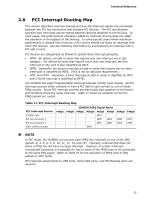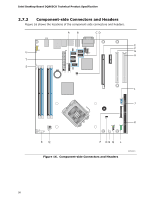Intel DQ965CO DQ965CO Technical Product Specification - Page 57
Back Panel Connectors
 |
View all Intel DQ965CO manuals
Add to My Manuals
Save this manual to your list of manuals |
Page 57 highlights
Technical Reference 2.7.1 Back Panel Connectors Figure 15 shows the locations of the back panel connectors. A C F H J B DE G I Item A B C D E F G H I J K L Description VGA port DVI-D connector (digital output only) PS/2 mouse port (optional) PS/2 keyboard port (optional) USB ports [2] IEEE-1394a USB ports [2] LAN USB ports [2] Audio line in Mic in Audio line out Figure 15. Back Panel Connectors K L OM18312 NOTE The back panel audio line out connector is designed to power headphones or amplified speakers only. Poor audio quality occurs if passive (non-amplified) speakers are connected to this output. 57
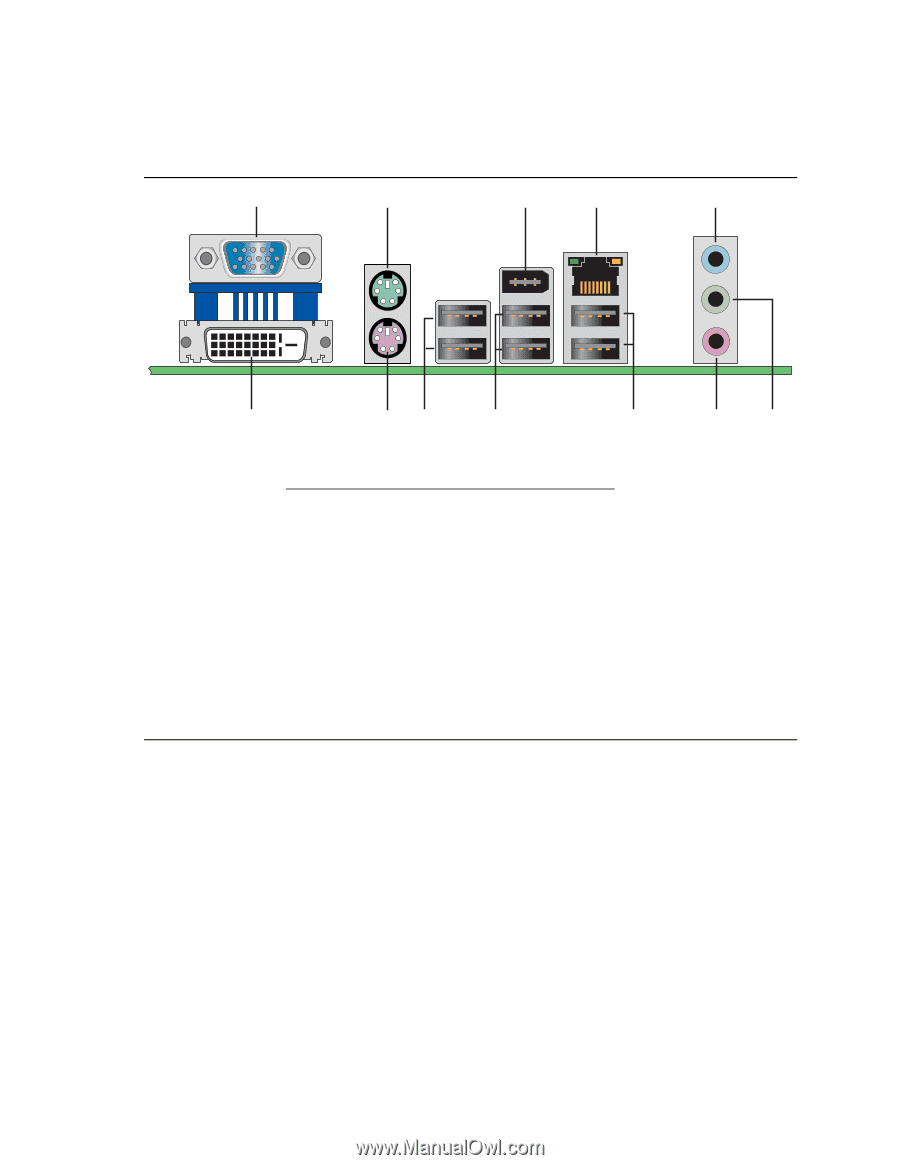
Technical Reference
57
2.7.1
Back Panel Connectors
Figure 15 shows the locations of the back panel connectors.
A
G
OM18312
B
C
D
E
F
H
I
J
K
L
Item
Description
A
VGA port
B
DVI-D connector (digital output only)
C
PS/2 mouse port (optional)
D
PS/2 keyboard port (optional)
E
USB ports [2]
F
IEEE-1394a
G
USB ports [2]
H
LAN
I
USB ports [2]
J
Audio line in
K
Mic in
L
Audio line out
Figure 15.
Back Panel Connectors
±
NOTE
The back panel audio line out connector is designed to power headphones or amplified
speakers only.
Poor audio quality occurs if passive (non-amplified) speakers are
connected to this output.