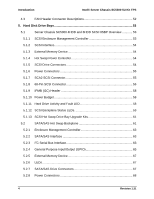Intel SC5300BD2 Product Specification - Page 9
List of s
 |
UPC - 735858171755
View all Intel SC5300BD2 manuals
Add to My Manuals
Save this manual to your list of manuals |
Page 9 highlights
Introduction Intel® Server Chassis SC5300 5U Kit TPS List of Figures Figure 1. ATX* 2.03 I/O Aperture 18 Figure 2. Tool-less Rails Mounting 5.25-inch CDROM Drive 19 Figure 3. Intel® Server Chassis SC5300BASE Components 20 Figure 4. Intel® Server Chassis SC5300LX Components 20 Figure 5. Rack Configuration with Sub-bezel and Right Side Panel Removed 21 Figure 6. Output Cable Harness for 600-W and 700-W Power Supplies 25 Figure 7. 730-W Power Supply Mechanical Drawings 33 Figure 8. Enclosure Mechanical Dimensions 39 Figure 9. Mechanical Dimensions Power Distribution Board 40 Figure 10. CPU and PCI Air Ducts 49 Figure 11. Fixed Fan Mounting 50 Figure 12. Hot Swap Fans and Connectors 51 Figure 13. Redundant Chassis Airflow Characteristics 51 Figure 14. 4-HDD Hot Swap Drive Bay, Front/Rear Isometric View 60 Figure 15. 6-HDD Hot Swap Drive Bay, Front/Rear Isometric View 60 Figure 16. Drive Carrier with Air Baffle Installed 61 Figure 17. Intel® Server Chassis SC5300 6-HDD SATA/SAS Hot Swap Backplane Block Diagram ...62 Figure 18. Intel® Server Chassis SC5300 6-HDD SATA/SAS Hot Swap Backplane I2C Bus Connection Diagram 64 Figure 19. Intel® Server Chassis SC5300 6-HDD SATA/SAS Hot Swap Backplane Board Layout...71 Figure 20. Front Panel Primary Side 73 Figure 21. Front Panel Secondary Side 73 Figure 22. Front Panel Controls and Indicators 76 Figure 23. Chassis Interconnect SCSI Diagram 78 Figure 24. Chassis Panel Cable 79 Figure 25. USB Cable Drawing 80 Figure 26. USB Connector 80 Figure 27. 120-mm Hot Swap Fan Cable 81 Figure 28. Hot Swap Fan 6-pin Cable Connector 81 8 Revision 1.31