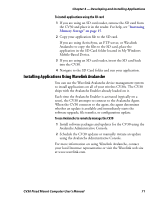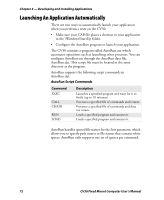Intermec CV30 CV30 Fixed Mount Computer User's Manual - Page 86
Problems While Configuring Security, Troubleshooting and Maintaining the CV30
 |
View all Intermec CV30 manuals
Add to My Manuals
Save this manual to your list of manuals |
Page 86 highlights
Chapter 5 - Troubleshooting and Maintaining the CV30 Problems While Configuring Security Problem Solution You are setting up multiple access The CV30 does not save WEP key values when you change points in a network, with the SSID. Reenter the WEP key value after you change the different SSIDs, and the SSID and select Apply Network Settings from the 802.11 connection fails. Radio menu. You should now be able to connect to the different access points. You receive a message saying "The The date and time on the CV30 are not saved through a clean server certificate has expired or boot. You need to correctly set the time and date and then your system date is incorrect" select Apply Network Settings from the 802.11 Radio after you clean boot the CV30. menu. You are using static WEP keys Make sure you are using the correct static WEP key. and you have a strong connection Sometimes you can see the strong signal strength and that to the access point, but you security is enabled even with the WEP key set incorrectly. cannot communicate with it. The CV30 indicates that it is not Make sure that: authenticated. • the User Name and Password parameters on the CV30 match the user name and password on the authentication server. You may need to re-enter the password on both the CV30 and the authentication server. • on your authentication server, the user and group are allowed and the group policy is allowed to log in to the server. For help, see the documentation that shipped with your authentication server software. • the IP address and secret key for your access point must match the IP address and secret key on the authentication server. You may need to re-enter the IP address and secret key on both your access point and authentication server. • your authentication server is active and that it can communicate with your access point. You can use the PING utility in iConnect to determine communications. • the authentication server software is running on the server PC. 76 CV30 Fixed Mount Computer User's Manual