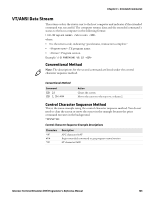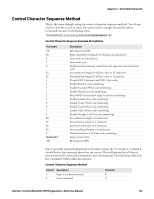Intermec CV30 Intermec Terminal Emulator (ITE) Programmer's Reference Manual - Page 114
The following table describes the line and columns where characters must appear, and their meanings.
 |
View all Intermec CV30 manuals
Add to My Manuals
Save this manual to your list of manuals |
Page 114 highlights
Chapter 3 - Extended Commands Control Character Sequence Example Descriptions Characters ^9F #G 3E81 000 05 X1000X 03 01 02 02 F P 06 ^9C Description APC character 0x9F. Begin extended command for receive only. 9600 baud, even parity, 8 data bits, 1 stop bit. Flow control options (disabled). Flow timeout (5 seconds). Receive 1000 bytes. Delimiting character (ETX). One delimiting character. Start character () (STX). Number of start characters (2). Return start characters. Flag parity errors. Receive all data within 6 seconds. ST character 0x9C. The following table describes the line and columns where characters must appear, and their meanings. Note: The symbol "b" indicates a 1-byte space. Control Character Sequence Method Column Description 2 Begin extended command 3 Receive Only On RS-232 Port command 4 Speed (bits per second) 5 6 7 8 9 10 11-12 13-14 Data parity Data bits Stop bits CTS flow DSR flow XON/XOFF flow control Flow control timeout value Maximum characters to receive 15-16 Delimiter character Character # G 1=1200; 2=2400; 3=4800; 4=9600; 5=19200; 6=38400; 7=57600; 8=115200 N=None; 0 (zero)=None; b=None; E=Even; O=Odd 7=Seven; 8=Eight 1=One; 2=Two N/A 0=Disable; 1=Enable 0=Disable; 1=Enable XX=Number of seconds dd or Xd...dX, where: dd=00-99. Default is 99. d...d=Any number of decimal digits from 0-2000, inclusive. Default is 99. AA=Hexadecimal ASCII code that marks end of valid data to be received. Range is 00 to 7E. Default is 00. 102 Intermec Terminal Emulator (ITE) Programmer's Reference Manual